New
#250
New Windows 10 Insider Preview Fast and Skip Ahead Build 17682 -May 31 Insider
-
-
-
-
-
New #254
I'm having an issue and apparently no one else is.
I use the optical output of my Creative X-FI soundcard. Since this update the "optical out" and "line" show as options but the "speaker" option which is used to access properties of the sound card to tell it to use the optical out is not detected/showing and I cannot get sound at all.
I have installed the driver and tried many options as I am an MCP from way back.
I rolled back to previous build but it keeps offering to install this same build getting me the same results. Now with the newer build out I can't get it because it is wanting to install this build.
IS there a way to tell Windows to ignore this update/17683?
Thanks for any advice.
-
Related Discussions

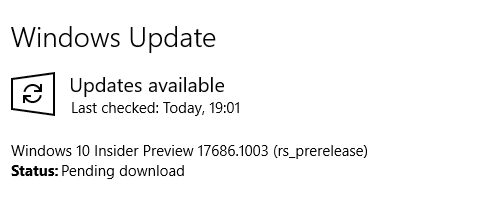

 Quote
Quote