A lot of talk about the Bling, how about security?

Note
my insider build is in Hyper-V
Anyone here have Windows Security crash(only the open Window, not the app it self , as the system try icon stays put), when trying to view Device security?
You know, TPM, Memory Integrity & core isolation, and so on?
This is the first build that, that has happend to me

I already tried running this to see if it would fix it, but nada:
fsutil resource setautoreset true c:\&fsutil usn deletejournal /d /n c:&Dism.exe /online /Cleanup-Image /StartComponentCleanup&sfc /scannow&Dism.exe /Online /Cleanup-Image /RestoreHealth&sfc /scannow&Dism.exe /Online /Cleanup-Image /StartComponentCleanup /ResetBase&pause
In Event viewer:
Code:
The Security Center service terminated with the following error:
%%16405
And:
Code:
Faulting application name: SecHealthUI.exe, version: 10.0.17682.1000, time stamp: 0x5b08c2d8
Faulting module name: Windows.UI.Xaml.dll, version: 10.0.17682.1000, time stamp: 0x3ebea982
Exception code: 0xc000027b
Fault offset: 0x00000000006c11e2
Faulting process id: 0x178c
Faulting application start time: 0x01d3fa613b74b8e4
Faulting application path: C:\Windows\SystemApps\Microsoft.Windows.SecHealthUI_cw5n1h2txyewy\SecHealthUI.exe
Faulting module path: C:\Windows\System32\Windows.UI.Xaml.dll
Report Id: 1b32a15a-2eaf-4fdb-85b8-00201c85e131
Faulting package full name: Microsoft.Windows.SecHealthUI_10.0.17682.1000_neutral__cw5n1h2txyewy
Faulting package-relative application ID: SecHealthUI


 Quote
Quote
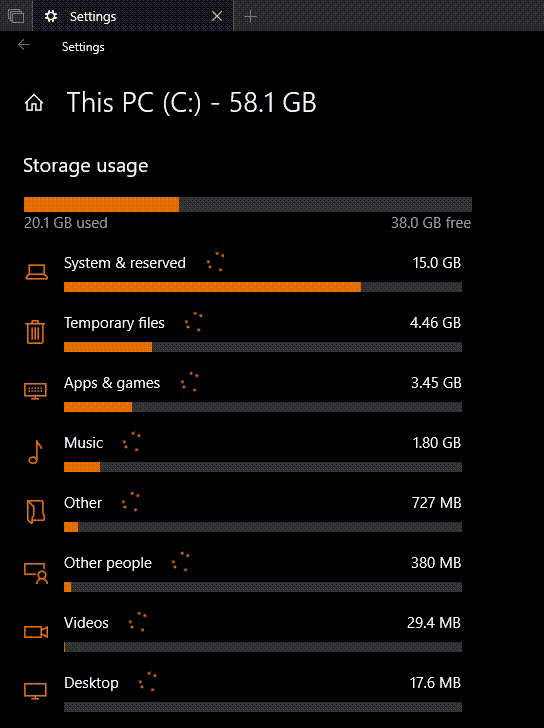
 This immediately cleared and went green. OneDrive was starting up but even so what has that to do with Defender?
This immediately cleared and went green. OneDrive was starting up but even so what has that to do with Defender?

