New
#130
New Windows 10 Insider Preview Fast and Skip Ahead Build 17677 -May 24 Insider
-
-
New #131
Thanks @JGToy. Your’s seems like what mine and Others have as size, too. Glad you were successful. I’ll see if I need to use mine. Just some slight annoyance that I should let go and be glad for the functionality I have. But my type A personality comes into play sometimes and I can’t let it go until perfect
-
-
New #133
Sure it is, but often only decoding capabilities are provided. When it comes to encoding, it's a bit more complex. There are so many options and usually requires a proper frontend for tweaking settings. A decoder does usually not need such as all required information is already in the encoded media.
-
New #134
I just found out that I'm having the same problem with Edge on my desktop. I haven't tried my laptop yet. I tried repairing, resetting, going into Safe Mode and deleting the folder in user/appdata and running Brinks command in PowerShell (admin) and it still doesn't work. I'm not a fan of Edge so I didn't find out until I tried doing a search with Cortana. I'm debating if I want to try a repair install or not.
Edit: I thought this might be worth mentioning. This is the same desktop that was taking over 22 hours to update. I finally stopped the Windows update and used a ISO to do the update.
-
New #135
Has anyone tried using UUPDump in this build? It doesn't work on my desktop or my laptop. It works on my HP desktop running the April Update.
-
New #136
-
-
New #138
Here is what solved the problem for me. First thing, I turned off Malwarebytes (Premium) for me. Edge began to work. Turned MWB back on, Edge failed. I was thinking that MWB should be in the process of writing a new update so I checked and installed the latest update 3.5.1.2522, rebooted and now it works as normal. YMMV
-
-
Related Discussions

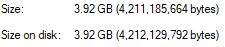

 Quote
Quote
