New
#110
New Windows 10 Insider Preview Fast and Skip Ahead Build 17677 -May 24 Insider
-
-
New #111
Jeeez, that's why I couldn't find it, they translated it to Serbian as "Ekranska Skica" which has no bearing on what program does. To anybody with different (From US or UK) localization, check all programs in Start menu, could be by any name !!!
-
New #112
Thanks
-
-
-
-
New #116
Skica means 'sketch' so should that mean 'screen sketch' then? Fascinating how translation can fail.
-
New #117
Yes, exactly. I have En-Us windows version but local as Serbia. I don't know why they bother translating some things although other ones are in English. Beside translation being atrocious, it's usually inaccurate. Besides, practically everything I learned about computers and IT I learned in English in Canada.
-
New #118
Using screen snip I inadvertently used the 'full screen clip' and had to delete original post. Just trying out different settings in the app.
Except for the funny shape you can produce with screen snip I see no advantage over the snipping tool.
-
-
New #119
Strange things start happening on this build, one computer that was working just fine Yesterday, now it has many hiccups as follow:
- Pinned icons on Taskbar = Right click won't work.
- Action Center = Won't open (but it opens if I use right click).
- Windows key = Not working.
- Settings = Won't open (in anyway).
- Start Menu = Clicking on it won't open.
- Cortana/Search = Won't open.
- Task View = Won't open.
Probably there are more problems, just not touched it yet.
Running SFC or DISM came out clean.
Related Discussions

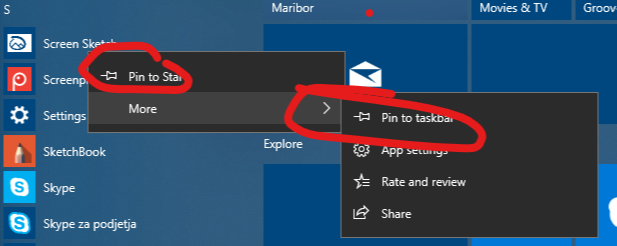

 Quote
Quote

