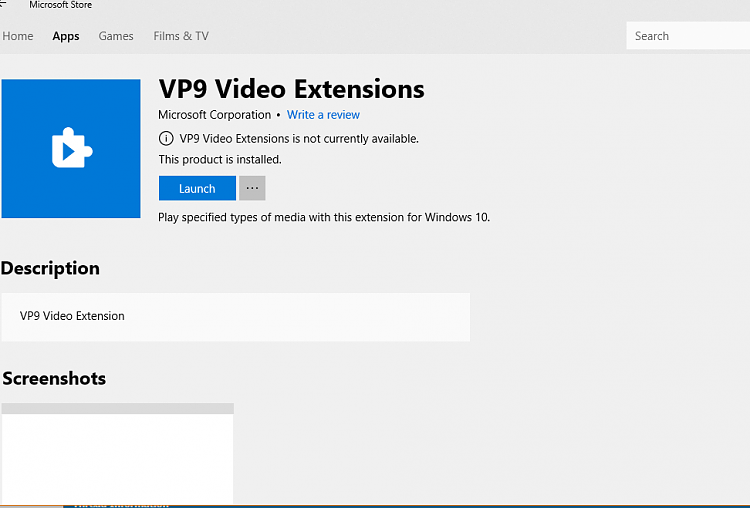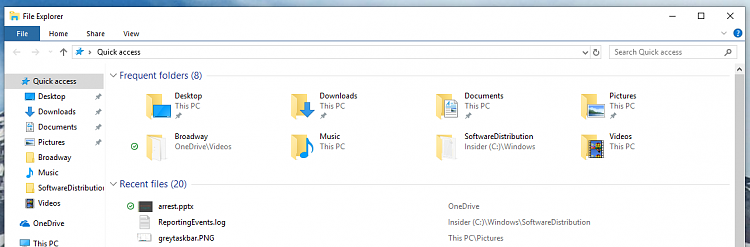New
#70
Who knows? In all of the previous builds, having a sfc error meant the kiss of death for the upgrade as it would go thorough the entire process only to roll back at the last instant. This was a hail Mary for me as I really, really did not want to bother with a fresh install. I did NOT expect it to work.


 Quote
Quote