New
#190
New Windows 10 Insider Preview Fast and Skip Ahead Build 17672 -May 16 Insider
-
-
-
-
New #193
A little judgmental, dontcha think, Tews? Especially since this is something new that Microsoft just recently added to Windows 10 without telling us about it!
I just checked and it's even in my RTM version 17134.48! This is going to create havoc with John Q. Public.
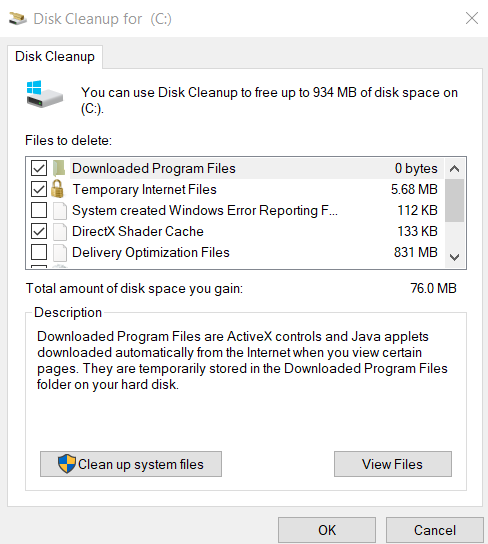
I don't have anything in my Downloads folder because I put everything on an external. That doesn't excuse Microsoft from including my personal files with the trash to be thrown out!
-
New #194
@Wynona, Downloaded Program Files has always been in Disk Clean-up since Windows XP. That's not the same thing than Downloads and does not empty %userprofile%\Downloads folder when selected.
Quote from https://support.microsoft.com/en-us/...-and-windows-7Downloaded program files are ActiveX controls and Java programs that are downloaded automatically from the Internet when you view certain pages. These files are temporarily stored in the Downloaded Program Files folder on the hard disk.
-
New #195
Noticed that right click on File Explorer (pinned icon) on Taskbar doesn't work as it was before, not showing pinned items, but it still showing on Quick Access.
At least for me on all computers.
-
-
-
-
-
Related Discussions


 Quote
Quote




