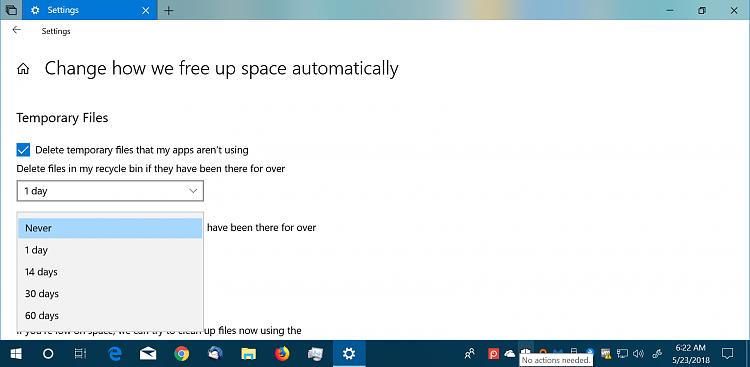New
#180
This is an Insider forum dealing with Beta software with all its faults and quirks.....not something released to John Public to worry about.....Attentiveness by some does seem to be lacking regarding Disk Clean UP....though I do agree the option to delete Downloads is an error by M$ in said program....Judging by amount of complaints on this subject one would expect it to be rectified on next flight.


 Quote
Quote