New
#200
KB4100347 Intel microcode updates for Windows 10 v1803 - January 8 Win Update
-
-
New #201
today WU offer me the KB4100347
My cpu is i5-2500K.
Do you think this update destroy the performance of my gaming rig? For now i disabled the automatic WU.
Any help is appreciated.
-
New #202
I prefer to stay protected even if it will hurt performance. That's the price you have to pay for Intel's incompetence (pun intended).
-
New #203
-
New #204
-
New #205
-
New #206
-
New #207
Edit: The update (KB4100347) got installed yesterday on my oldest machine (Gateway Dx4831, x64-basedPC, Intel core i3 CPU), but never showed on my newest machine (HP Envy, 3-year old PC) after checking for updates many, many times. I am not going to go for the standalone in MS Update Catalog. I am going to trust MS on this one; maybe I just don't need it for the newest machine.
-
New #208
Any "fix" for the slowdown? I'm noticing it
-
-
New #209
Hi,
Any benchmarks before and after being done ?
Related Discussions


 Quote
Quote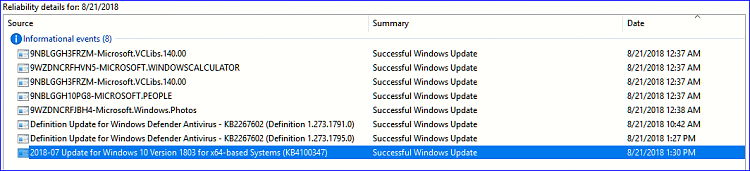
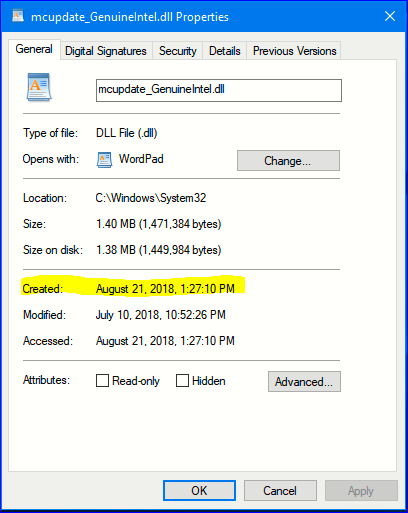
 (they do, don't flame me)
(they do, don't flame me) 
