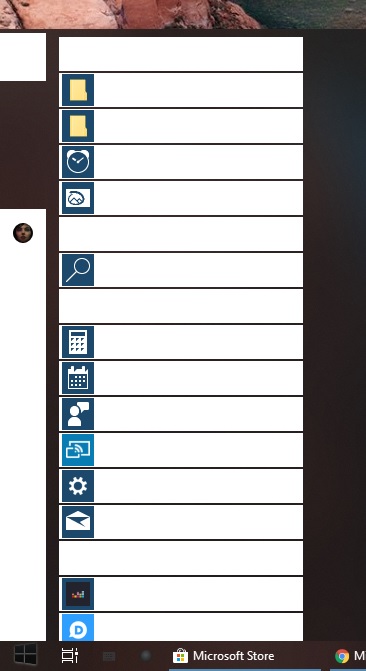New
#190
Just finished with 17666, took 2 hours. Odd things I noticed so far:
1. Settings/Network & Internet/Data usage showing ethernet causes a settings crash after ~5 seconds.
2. Last two updates, sound theme resets to "Seashore" rather then my normal "windows"
3. Some folders in explorer are brown while the others are yellow. Without regards to yellow, why is one brown. i.e C:"ProgramData is brown, if I open that folder "CanonBJ" is the only folder brown etc.
4. SoftwareDistribution folder is empty


 Quote
Quote