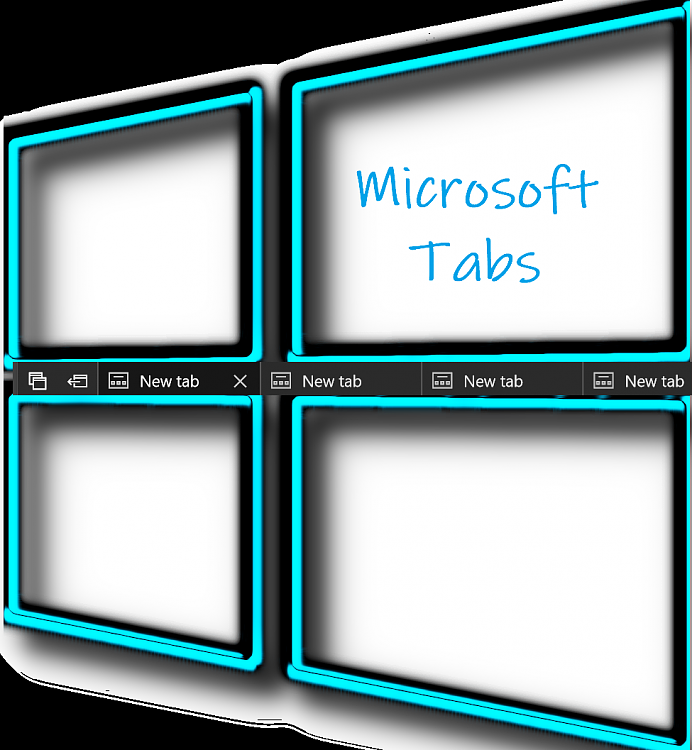New
#140
Ugh, bunch of problems here:
Win+x, not working most functions.
Calendar not working/opening from Clok on Taskbar.
Dark theme on File Manager, right click menu letter washed out to barely visible.
When thisis enabled, some programs and applications can't snap to top of the screen.
Have turn off (make exception) for sets for Firefox or it opens new tab in sets instead of in FF.


 Quote
Quote