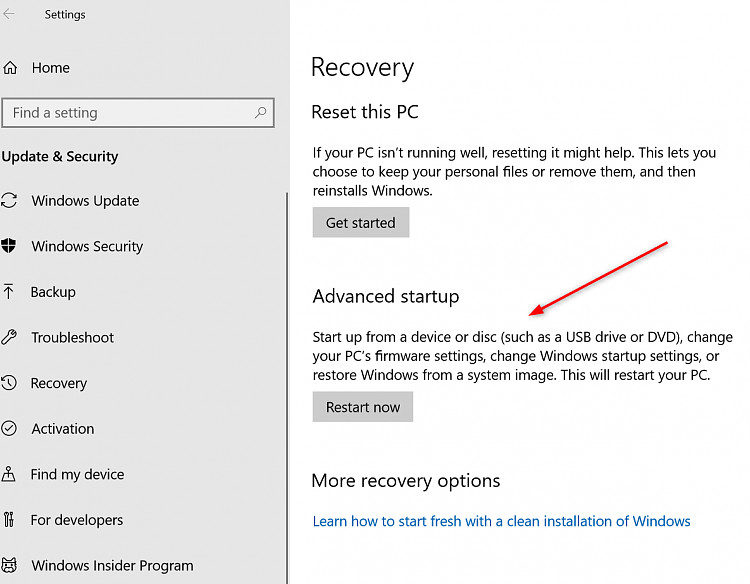New
#320
New Windows 10 Insider Preview Fast and Skip Ahead Build 17666 - May 9 Insider
-
-
-
New #322
II know how to get to safe mode but System protection doesn't have System restore option in Safe Mode.
-
-
New #324
There is an option to do a system restore from the advanced boot menu
 System Restore Windows 10 | Windows 10 Tutorials
System Restore Windows 10 | Windows 10 Tutorials
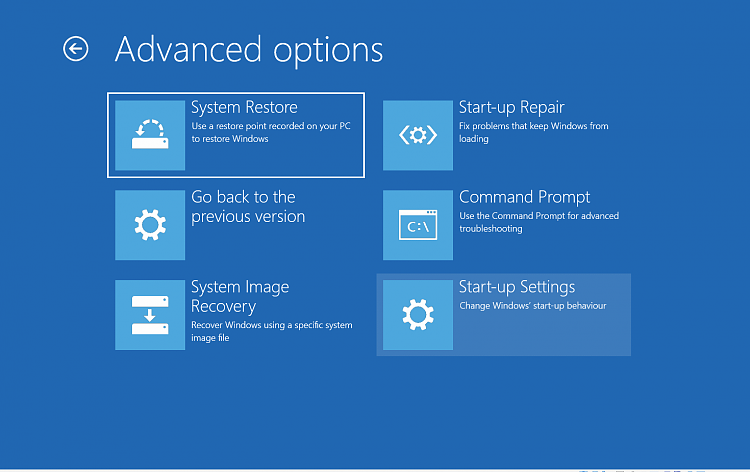
Last edited by Brink; 14 May 2018 at 15:01. Reason: added tutorial link for more info
-
New #325
Yeah, that's what I was referring to in this comment:
New Windows 10 Insider Preview Fast and Skip Ahead Build 17666 - May 9
It never fails when it is run from there.
-
-
-
New #328
As I'm not running W7 any more I added Safe mode to BOOT Menu:
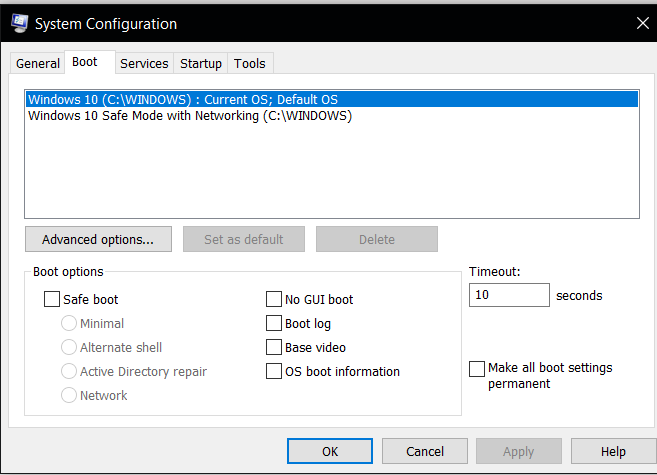
So getting into safe mode is no problem.
Problem is here, missing option
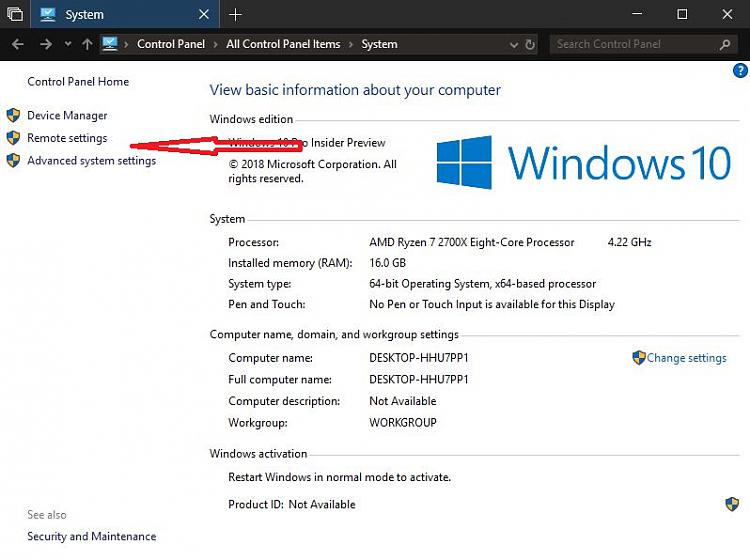
Read arrow shows where it was before.
After booting to safe mode from Advanced BOOT menu, there was a message asking for restore point and it worked from there. I couldn't make a screen shot of it as it wasn't on desktop but only on blue screen.
-
-
Related Discussions

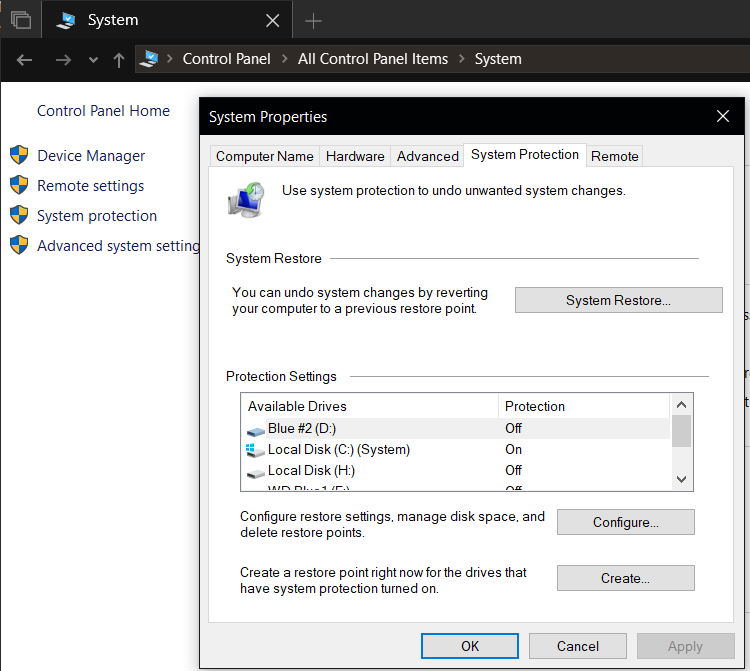

 Quote
Quote