New
#170
Maybe they are A / B tests, Joe Belfiore showed this on Tuesday in the Build 2018:
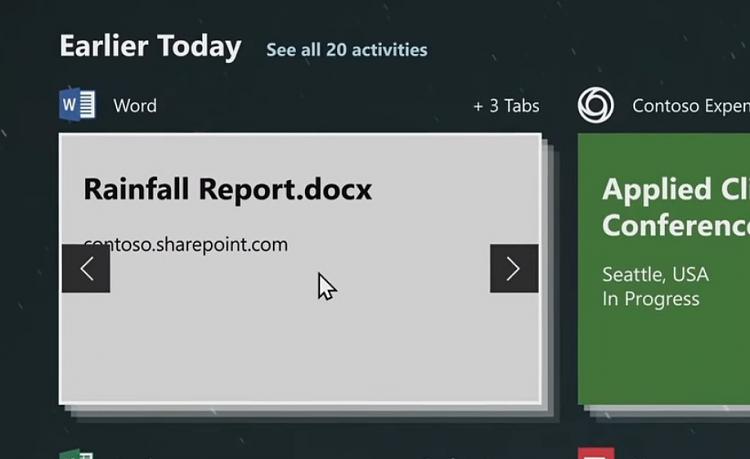
Maybe they are A / B tests, Joe Belfiore showed this on Tuesday in the Build 2018:
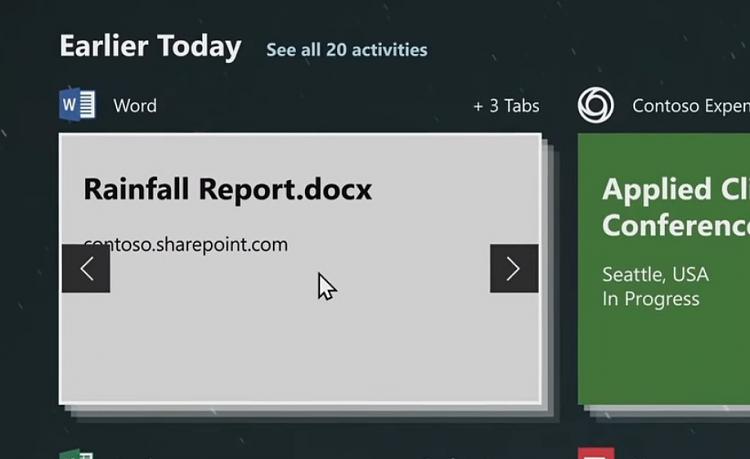
Nope. That's just your computer. I just put Kodi, Macrium, edge and calculator together, minimized the whole thing. Then chose Macrium from the taskbar, and all of them came back up, with the Macrium tab opened. Did the same thing again, and chose Edge browser, and got the same results. And I also used the Mach2 tool to get sets.
In fact, I just noticed you can double click any of the tabs from the taskbar, and it will bring up that tab opened as stated, and you can click again to minimize all of it. So it acts like an app switcher.
I am sure most of you got a letter from MS (Dona).
"Hello Windows Insider, We noticed that you ran 13 different Windows Insider Preview builds during the RS4 development cycle. .. Our system shows that your PC may not be set up to receive Insider Preview builds. " ??
Installed 17666 last night. 1.5 hours for getting ready, downloading and installing. Less than 10 minutes for working on updates. Again there was a forth reboot at 100%. All is working so far.
WEK
17666 would not update (same for 17661) ... Sits a Preparing to Install 100% for a couple hours and when it does finally decide to continue it fails and starts all over again ... Grabbed the dump / created ISO / did an in place upgrade and everything appears to be working.