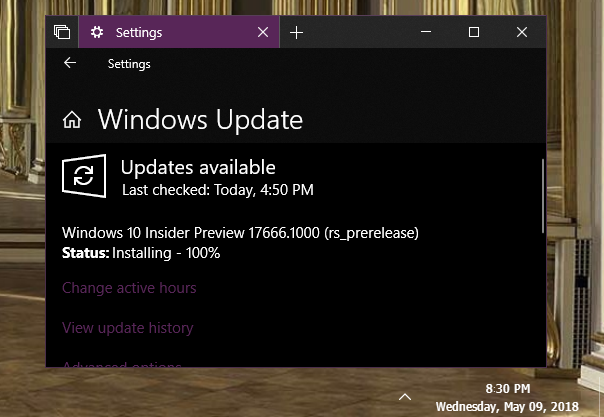New
#110
New Windows 10 Insider Preview Fast and Skip Ahead Build 17666 - May 9 Insider
-
-
-
New #112
Sooo slooow!!!
Entering hour number 4 and is still only at 73%!!!
-
New #113
I am at 6 1/2 hours and "Working on Updates" 30%. Looks like I am finally on the home stretch.
-
New #114
-
-
New #116
3 hours to desktop. Usually takes about an hour, however 17661 took a little longer too, Seems like it takes more time each new release. Just tried the clipboard history thing. I like it!
-
New #117
-
-
-
New #119
Related Discussions


 Quote
Quote