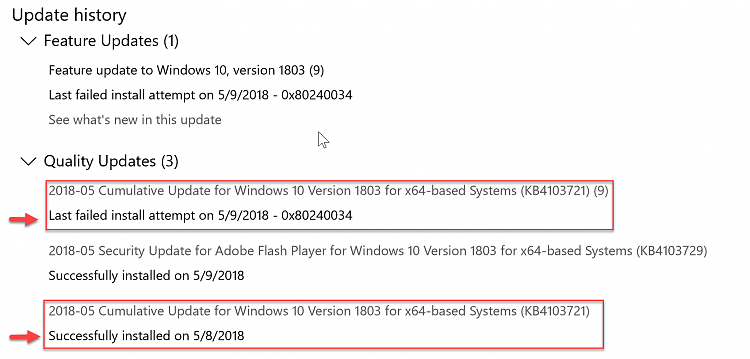New
#200
Cumulative Update KB4103721 Windows 10 v1803 Build 17134.48 - May 8
-
-
New #201
-
New #202
Activity History and Task View weren't working for me after this update. Task View would just open/close and Activity History showed "some settings are managed by your organization" and would just crash Settings. I was finally able to track down the issue and it appears it's because I had Connected Devices Platform Service (CDPSvc) and Connected Devices Platform User Service (CDPUserSvc) disabled. I had both disabled, as it wasn't really clear what they were used for and there were no un-intended side affects with them disabled ... until now. Once I re-enabled and started them, both Activity History (some settings message disappeared) and Task View started working.
Edit: Now that I've turned the CDP Services back on, I get an Event ID 5061 ...
Cryptographic operation.
Subject:
Security ID: LOCAL SERVICE
Account Name: LOCAL SERVICE
Account Domain: NT AUTHORITY
Logon ID: 0x3E5
Cryptographic Parameters:
Provider Name: Microsoft Software Key Storage Provider
Algorithm Name: UNKNOWN
Key Name: Microsoft Connected Devices Platform device certificate
Key Type: User key.
Cryptographic Operation:
Operation: Open Key.
Return Code: 0x80090016Last edited by Eagle51; 10 May 2018 at 14:47.
-
-
New #204
-
New #205
I reinstalled version 1803 (in place upgrade) and finally the update could be installed without causing any boot problems
Tested on two pcs which had boot problems with KB4103721
-
New #206
-
-
New #208
Hi I've never posted here but I would like to say that when I was on insider builds the cumulative update 17134.5 bricked my pc and then once I stopped the insider preview builds and clean installed the normal April update everything was fine once again until I tried to install 17134.48 cumulative update and yep you guessed it bricked again so I stopped right then and before went any further I just clean installed and tried the cumulative update 17134.48 again before I made any changes and that time it installed . I'm using a Lenovo Yoga 710 with i5 7200u with a Samsung 860 evo m.2 drive . Like I said at the beginning I hope I'm posting at the right place . Just trying to tell my story with these update . You all have nice day.
-
-
New #209
Related Discussions


 Quote
Quote