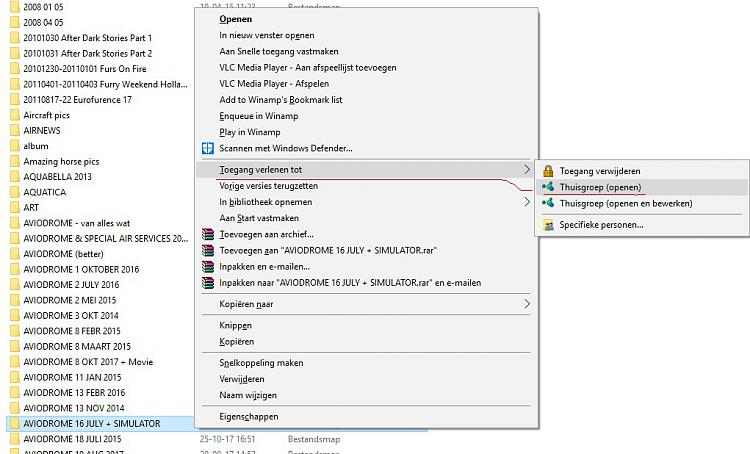New
#50
Cumulative Update KB4103721 Windows 10 v1803 Build 17134.48 - May 8
-
-
-
-
-
-
New #55
That was strange. Opened up start menu and noticed that the calendar was still showing Sunday so I clicked on it in the hope it would update to Tuesday. When I clicked the Calendar opened and a pop up said "Do you want to use Location for your Calendar" so I said Yes. When I then clicked onto Start Menu the entire Start menu and tiles etc disappeared. It came back as quickly as it disappeared though but in RH it says Windows Shell Experience stopped. Is this because it used Location for the first time?
-
New #56
Four machines done, two left to go. Nothing weird or out of the ordinary so far to report. Doesn't sound like the rest of the posters here had a completely trouble-free experience, though...
--Ed--
-
New #57
-
New #58
Well, I got the CU and I'm at 17134.48. Everything is working smoothly, except in Privacy/Diagnostics and Feedback it still says 'Windows Insider Program manages this option'. I had thought the update was supposed to address the widely reported bug. Not really critical, but annoying.
-
-
Related Discussions


 Quote
Quote