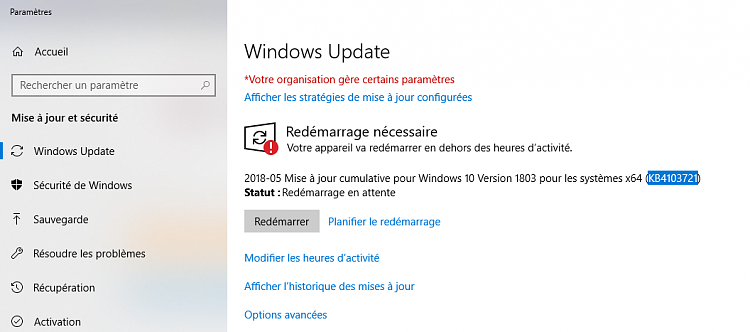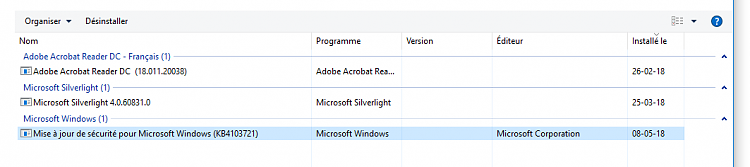New
#110
Cumulative Update KB4103721 Windows 10 v1803 Build 17134.48 - May 8
-
-
New #111
-
New #112
-
New #113
-
New #114
Have you tried these steps?
Fix Cannot change feedback frequency after Windows 10 v1803 update | Microsoft Surface tablet
-
-
New #116
Same problem, reboot required and settings are managed by organziation
I have the same problem as PocoShin.
After windows installed KB4103721 I get "reboot required" and "settings managed by organization" errors and "shut down and update" instead of "shut down" every time. Countless reboots couldn't fix it. Tried everything to solve it, used windows troubleshooting, deactivated my antivirus, deleted local software distribution update files, deleted the update KB4103721, reinstalled the update manually. None of it worked. I am afraid that Windows Update service is broken for me now. Should never have upgraded to 1803.
-
New #117
Brink Thanks! for the prompt heads up on the cumulative update, I forgot about patch Tuesday. It's appreciated.
-
-
-
Related Discussions


 I will reboot it.
I will reboot it.

 Quote
Quote