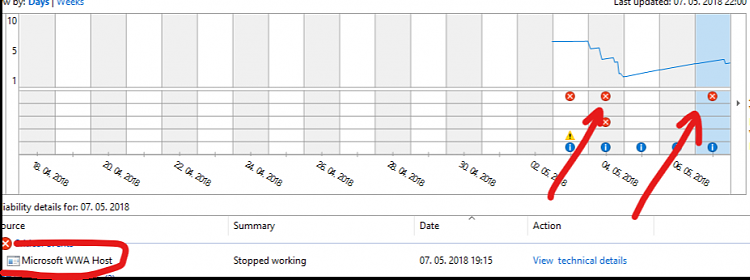New
#270
New Windows 10 Insider Preview Fast and Skip Ahead Build 17661 - May 3 Insider
-
-
New #271
I've been using them where I would normally Alt/Tab. I find it's far quicker to click on a tab compared to using the keyboard. The only annoying thing so far, it that in Outlook (I'm using Office 365) a new tab is created every time you open a message. If you want to close the message you need to close the tab. I'm so used to clicking on upper right hand X, which, will close Outlook!!
-
-
-
-
-
-
-
New #278
Last edited by 24c; 07 May 2018 at 17:51.
-
-
New #279
Boy I got myself into a serious hornets nest earlier today, mucking around with 3rd party themes. Does anyone here have a good iso for 17661? Thanks!
Related Discussions



 Quote
Quote