New
#190
I'm going to use @Kari's method to upgrade my machine via viBoot later this evening.
Already downloaded via UUPDUMP and created .ISO via UUP2ISO.
Yep, I did almost the same as you. Except I had originally done a clean install, so I just formatted that partition, and reinstalled Build 17661. So far, everything is good.
I had Sets before they withdrew it, so I may have it again. Haven't had time to check.
Curiously, I think the key to our problems is/was Avast Free. Now that it's no longer on this clean install, everything seems to work just fine.
Exactly! Once Avast Free was gone, things just worked as they should.
I was working with Edge because I couldn't install Firefox, and copy/paste would work sometimes, but I couldn't copy the link of a post here in TF and paste it into Skype as info.
Now that I have Firefox installed, all phases of cut/copy/paste seem to be working correctly.
Looks like we managed to get on the same page, even with a few edits done! :)
Nine hours to get to installing at 96% but don't know when the laptop was rebooted.
Copy and paste not working in Edge except for the Url in the address bar. Otherwise everything looks to be working so far.
Got the iso the usual way now - in VM. I'm ready to do a clean boot and reinstall and if its OK I can copy the iso to my Onedrive and share it as a few people seem to be having problems. PM me.
VMware was run on Windows Server 2019 and here is my background. Notice that the expiration date has been moved to December. There is some method in this madness methinks.
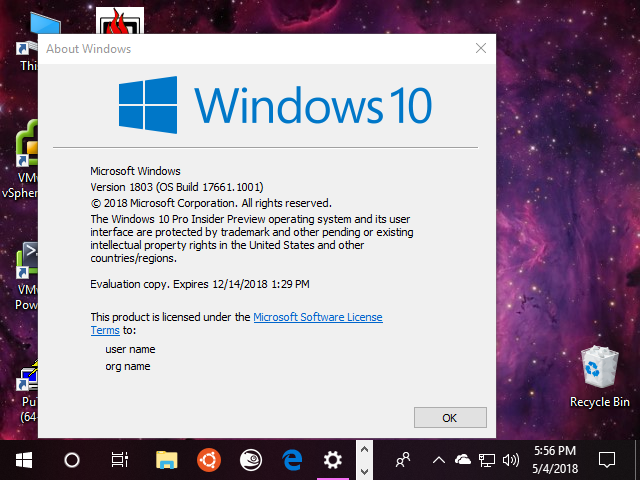
Oh yeah. Glad you got it all worked out. That EVIL Avast Free!!!!!
But now that I can't use Avast, I'd love to know what the consensus is on this board of which is the better anti-virus/malware suite to use. Do you guys trust Defender (I've never liked it, and thus always shut it down), as I haven't used it in so long I'm not sure if they have improved it enough to be a stand alone. Or do most of you use a third party app, and if so which one? Thanks!
I was told today by a friend who is pretty security savvy to backup with Macrium and then just use Defender on my Insider machine. That if I got something bad, I could do a Restore.
She used to put Avast Free on machines she worked on, but lately, Avast has bitten us all. MBAM Free is good, but you have to manually check for nasties. I'm not too fond of that issue.
Here's a link you can check out for free AVs.
The Best 10 Free Antivirus Software 2018 - Best Free Antivirus
Yeah, I definitely always use Macrium. But have always used a free av as well. Avast use to be so light and nice. So did Bitdefender. But over time they get more and more intrusive. So maybe I will skip using one for a while just to see how it goes. Or I might find another one I'm happy with, since BD and Avast are OUT!!!!! Thanks for the link.
Isn't it great when all things work out. I'm loving sets!!!
Well adding Hyper-V lead immediately to stopcode HAL Initialization Failed. I will pursue this. In the meantime I'm reverting back to RTM rs4. This is just nonsense. But I am uploading the ISO to my onedrive and you can PM me next week. I'm taking the train to the Big Apple this weekend.
Figured I'd give this build a shot to see if it would fix the freezing issue I have on 1803. Seemed really smooth but had to roll back because Far Cry 5 fails to launch on it.