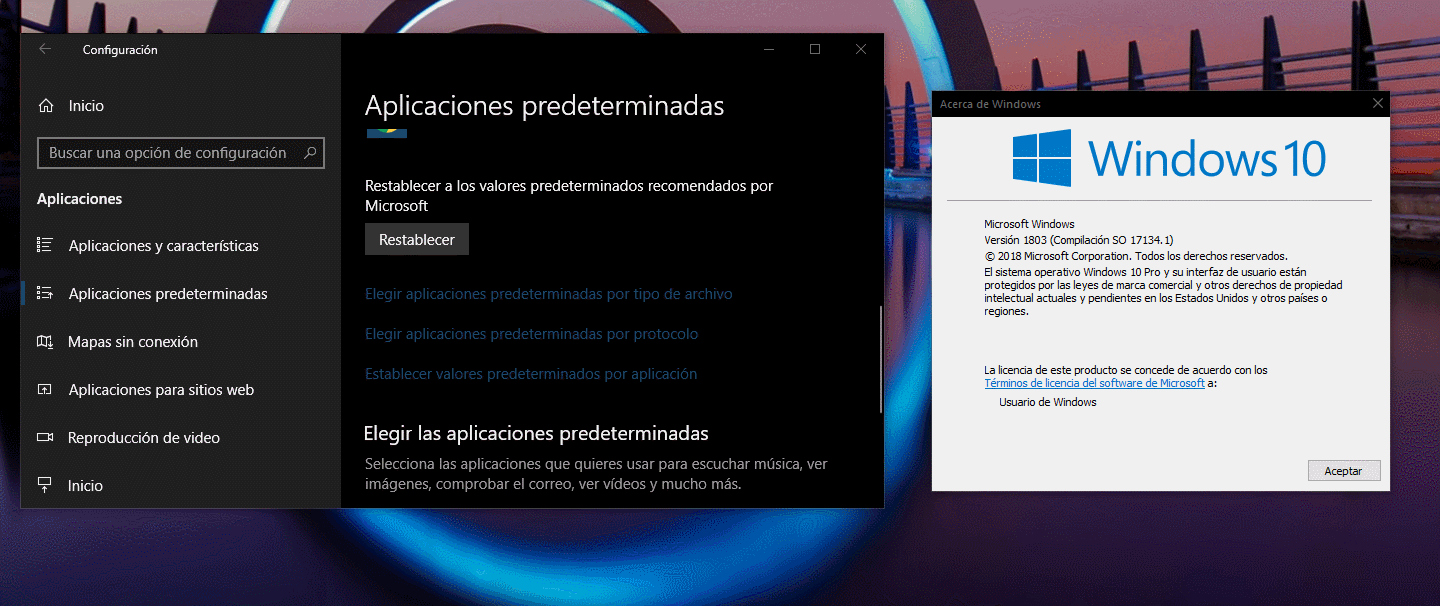New
#340
Windows 10 April 2018 Update now available Monday, April 30
-
-
New #341
-
New #342
-
New #343
-
New #344
-
New #345
-
New #346
You are correct, the mistake was mine, I thought that in the image that I put in my first comment that page appeared, but no.
Edit: I made a big mistake, I recorded that gif with an old version of Sumatra installed, this one, when installing a newer version, that page doesn't load and the app closes, my apologies for my mistake As several users have said, Sumatra is the cause of this bug.
As several users have said, Sumatra is the cause of this bug.
Last edited by LEOPEVA64; 01 May 2018 at 01:04.
-
New #347
The windows media pack for N versions is available using
Download Windows 10 Media Feature Pack
-
New #348
-
-
New #349
One annoying change in 1803 is you can no longer use group policy editor to stop Search/Cortana searching the web.
This regedit disables web search.
Disclaimer - It worked for me, but as with any regedit, backup registry first
Paste text into say Search.Reg text file, and double click on it.
Windows Registry Editor Version 5.00
[HKEY_CURRENT_USER\Software\Microsoft\Windows\CurrentVersion\Search]
"CortanaConsent"=dword:00000000
"AllowSearchToUseLocation"=dword:00000000
"BingSearchEnabled"=dword:00000000
[HKEY_LOCAL_MACHINE\SOFTWARE\Policies\Microsoft\Windows\Windows Search]
"ConnectedSearchUseWebOverMeteredConnections"=dword:00000000
"AllowCortana"=dword:00000000
"DisableWebSearch"=dword:00000001
"ConnectedSearchUseWeb"=dword:00000000
Related Discussions


 Quote
Quote