New
#410
Windows 10 April 2018 Update now available Monday, April 30
-
-
-
New #412
-
New #413
I've Restored release preview after installing update April 2018. Some apps previously present were missing and attempting to download from Store failed with error message, asking that it be reported to hub. Hub so sluggish also. Will wait a while
-
New #414
Hi there
afraid you are wrong on this saying only available from May 8th
Manual Windows update is doing it now (from 1709) it also works if you installed the "unofficial" early version of 1803. You don't need to be on insider rings for manual update at the moment.
Anyway here's from standard windows update -- local time 14.05
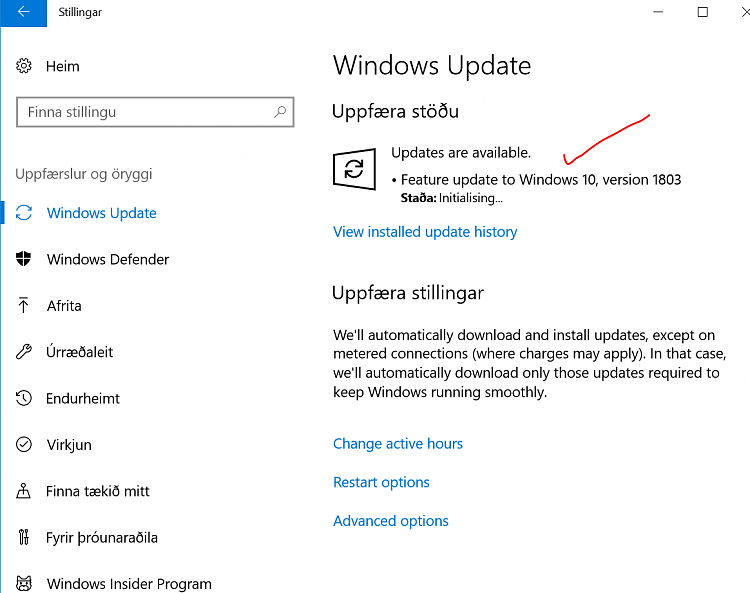
Cheers
jimbo
-
New #415
No, I checked for updates. :) I have downloaded the ISO and created a bootable USB stick (with Rufus), but didn't use it.
As a FYI, though, Set Defaults by App worked on Lappy 17 with Build 16299.402 before the update. And works on the FCU partition on this desktop.
I will do a complete clean install on this desktop in a day or so. I'll check it again when that happens.
-
New #416
Aha! This is one of those times when the idiosyncrasies make it through and onto the updated machine! Which is why some of us sometimes actually recommend a clean install.
FWIW, I would never have discovered this "problem" if someone else hadn't found it for me! Makes me wonder what other nasties are lurking on my SSD!
Makes me wonder what other nasties are lurking on my SSD!
-
-
New #418
Actually, Access, I clean installed Build 16299.xx on Lappy 17 and have installed CUs as they came out. Set Defaults by App worked fine on it before I updated through WU; it no longer works since I updated to the April 2018 Update.
Sooooooooo, there goes another theory down the drain!


-
-
New #419
LOL, figures. I updated with all previous updates to Windows 10 before this one, but still stand behind the clean install with updates. I ran into issues before but seemed to sort them out after a while. I got a new one now with this clean install. My Windows 10 Mail app is not playing a sound for new emails. I have it set to play one and both the sound options set as required.
It is ticky tacky but bothers me lol.
Related Discussions



 Quote
Quote
