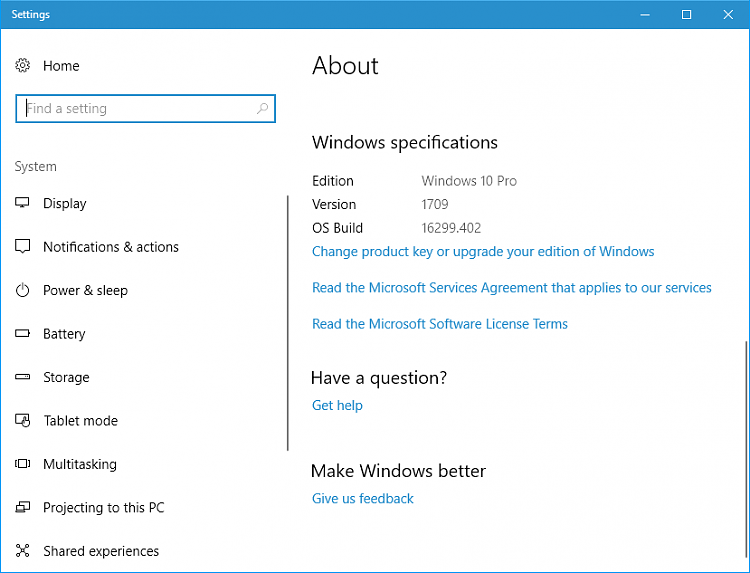New
#60
Updated via Update in Settings.....went smoothly this morning all seems fine.....was almost hoping for some problems since I am seriously thinking about a Fresh Install since it has been a long time with a lot of updates on this current install......oh well, if it ain't broke I guess I should not be trying to fix it......LOL


 Quote
Quote