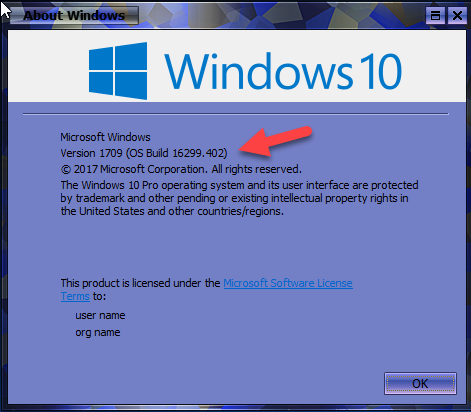New
#30
Desktop went fine after getting .371 yesterday finally .....
New Acer Laptop also updated to .371 yesterday was the weirdest Update I have seen , Bluescreen crash at 80% on restart with some sort of memory Error , it rebooted to .371 and tried again but didn't appear to do anything , so I applied the fix I used yesterday to get .371 and restarted to let it try again
ie: Cumulative Update KB4093112 Windows 10 v1709 Build 16299.371 - Apr. 10 - Page 12 - Windows 10 Forums
It didn't seem to work correctly and when I checked with Winver I was back on 299.15 ???? , so I let it try again and after several restarts on it's own ( I thought it was it a bootloop at 1st) it finally restarted had .420.
People just don't need that kind of Stress :)
KB


 Quote
Quote