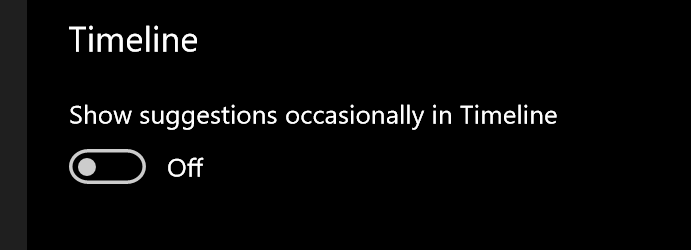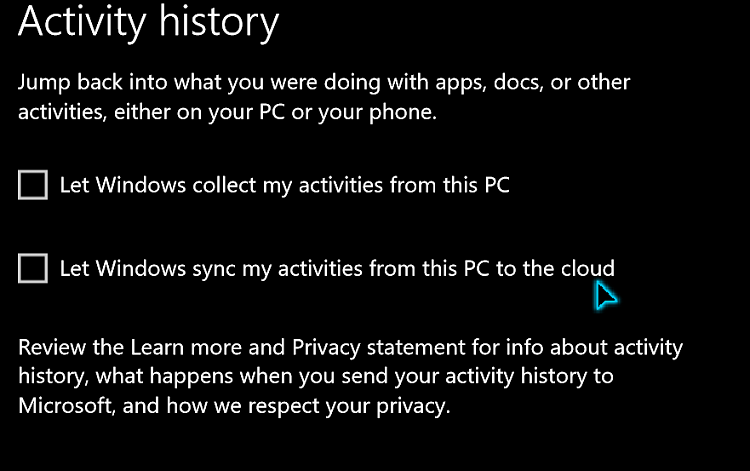New
#310
Windows 10 Insider Preview Fast/Slow/RP Build 17134.5 - April 27 Insider
-
-
New #311
No issues here, does not show pages visited in chrome, but does show a pdf I read in Chrome, If I want to check what sites I visit in Chrome I'll use Chrome
This is of course the first release of the function and other content will be included over time
I think it may eventually show pages visited in Edge at least, but I would expect this to be optional, I visit hundreds of pages a day, just on these forums if they added web pages to what they currently show I would be swamped
Just checked and I've visited about 40 pages today in the last hour - and it's been quiet so far
-
-
New #313
Data overload can be far worse that data starvation - If you don't see a link in say 10 items you quickly try other methods, If however you do not see the item you want in a list of 1000, or 10000, you never know if you've missed it . I know there may be a search option but do you remember the name of every page you visited last week - I know I don't :)
-
-
New #315
-
-
-
-
-
New #319
Related Discussions


 Quote
Quote