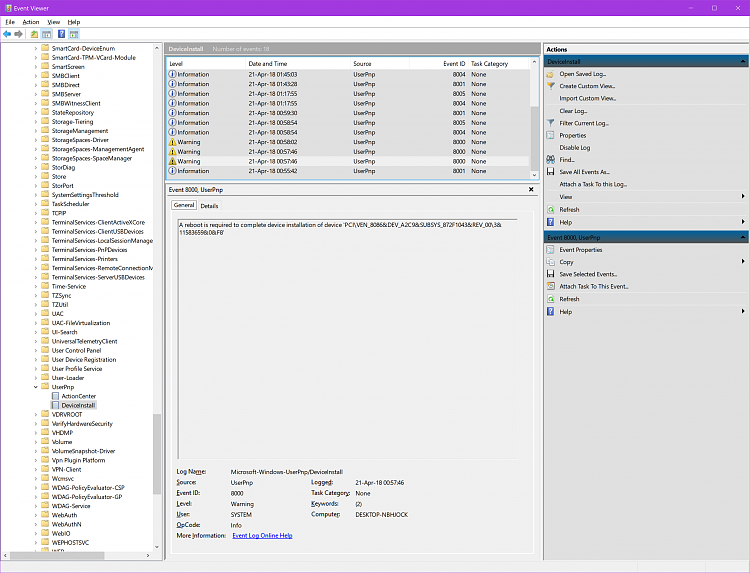New
#420
OLD
I'm not sure, but it's not BT3.0+What revision of bluetooth are they using?
Yes and NO, makes no differenceDo you have HS1 and HS2 working at the same time?
Yes, a lot but even if I close ALL other wireless devices it does not make any difference under WindowsDo you have any other wireless devices in use, Phones, Amazon alexa, etc
I agree, but I have also brand new BT gamepads and same issue with them under Windows.Older bluetooth devices were susceptible to interference much more that the current batch, the same applies to the bluetooth version.
The fact that these are two identical models could mean that the possibility of interference could be increased as the both use the same components.
Bluetooth is susceptible to interference just like any other radio device and with the amount of such devices growing exponentailly these days
If I switch to Linux I can have my 2 BT headsets, 1 BT speaker and 2 BT gamepads all connected at the same time to same device without any issues, and this is with every BT or any wireless device 1meter from these connected devices. No issues what so ever.
So I blame Windows for this. It has been like this since BT came to Windows. I don't know how stuff works on Apple devices, but under Linux and Android I have absolutely NO issues, ever.


 Quote
Quote