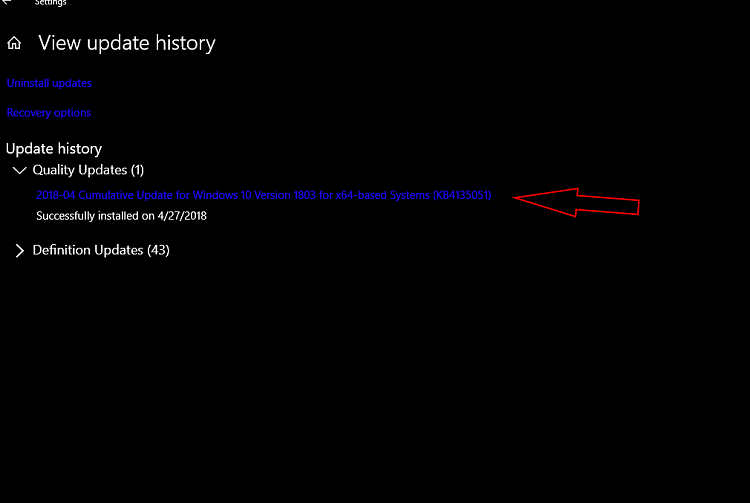New
#840
Windows 10 Insider Preview Fast/Slow/RP Build 17134.5 - April 27 Insider
-
-
-
New #842
Second of today's three webcasts online, start in less than half an hour. Join us: TF Saturday Live - The Macrium Special Part 2
Read more: Welcome to TF Saturday Live - The Macrium Special Solved - Windows 10 Forums
-
New #843
OK geeks, the main event, third and last of today's three webcasts starting in half an hour. Our special guest, Macrium founder and CEO Nick Sills will tell about Macrium Reflect and answer your questions in Q&A.
Join the webcast, we are already online: TF Saturday Live - The Macrium Special Part 3
Read more: Welcome to TF Saturday Live - The Macrium Special Solved - Windows 10 Forums
-
-
New #845
I just happened to check out Settings and WU page says "Update Failed" although the About page shows that I have the 17134.5 update. Also, my update history shows as blank as well (even though I didn't click Retry).
-
-
New #847
Might be a new problem, or something I've never noticed before, but in "advanced options" of the windows update thing, this button cannot be flipped on. It flips on, then immediately back off. Anyone else?
Edit: I can see the value changing in registry (Computer\HKEY_LOCAL_MACHINE\SOFTWARE\Microsoft\WindowsUpdate\UX\Settings), but the UI just flips back to "off".

-
New #848
The option will stay off and on for me.
-
-
New #849
Related Discussions


 Quote
Quote