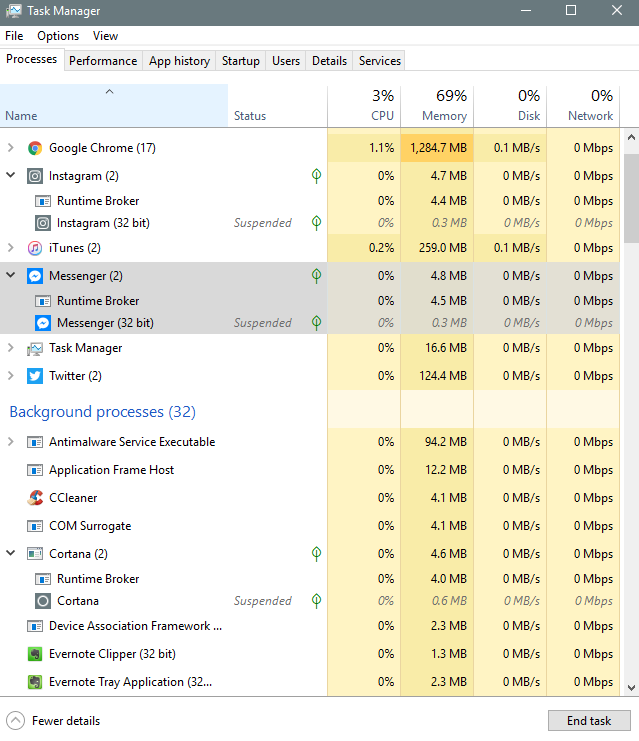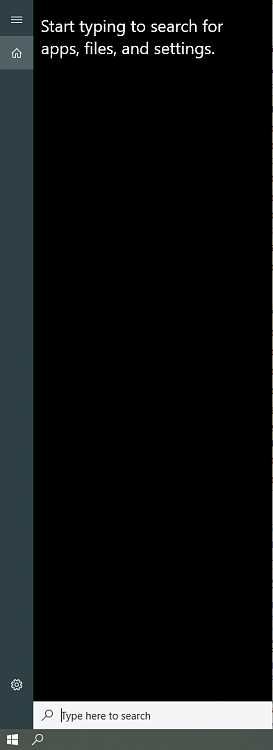New
#550
Windows 10 Insider Preview Fast/Slow/RP Build 17134.5 - April 27 Insider
-
-
-
-
-
New #554
-
New #555
The current MCT downloads all the files necessary to install 1709, build 16299.15 (the base build of 1709). Depending on your choice of "Update this PC" or "Create an ISO", when the download is complete it will either start the install or build the install media ISO.
It is a legitimate action to 'upgrade' to the same version you are running, so this will be allowed. An in-place repair install is often recommended as a fix for problems that cannot be sorted out by sfc or dism repairs.
Repair Install Windows 10 with an In-place Upgrade
If you're 'making media for another PC' then it takes no notice of the version your PC is running. It will make the 1709 media regardless.
-
-
New #557
-
-
-
Related Discussions





 Quote
Quote