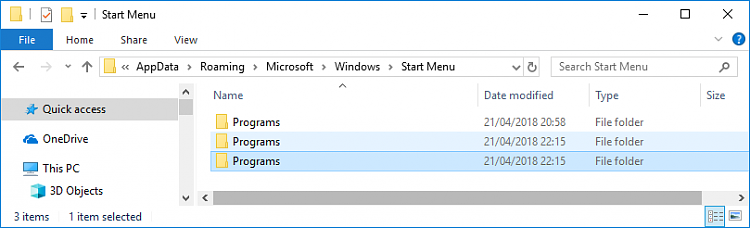New
#380
I've just loaded up 1507, build 10240 on my test machine - this bug was there from the beginning.
Also, it only applies to the existing folders. Create a new folder in Public and a) it doesn't have 'Public' added at the beginning of its displayed name and b) a copy does get shown as being a copy.
Odd thing is that this bug didn't exist in Windows 7.



 Quote
Quote