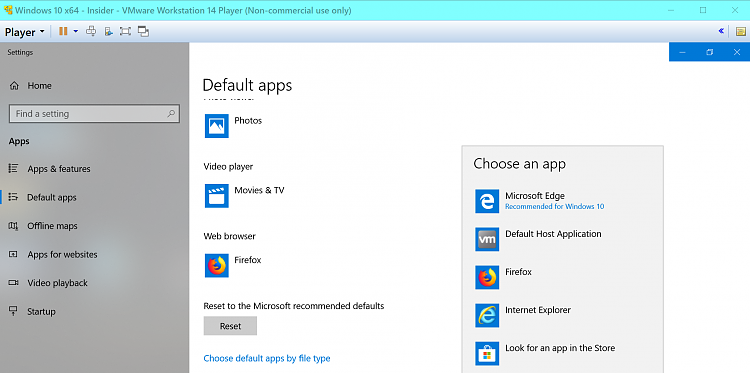New
#210
Windows 10 Insider Preview Fast/Slow/RP Build 17134.5 - April 27 Insider
-
-
-
New #212
I don't have Sumatra on my comp. Perhaps there are several progs that crash it.
Maybe MS telemetry have the answer?
-
New #213
Maybe just coincidence, but PDFs have always been, for me, difficult to get Windows to stop forcing Edge to open them. It really wants Edge to be the PDF opener. I finally got Firefox native PDF reader to work fine. The, finally got Adobe DC to work, but it was like pulling teeth! Edge is finicky with PDFs for some reason. I had to go to file associations and force .pdf to be either FF or Adobe DC.
-
-
New #215
-
New #216
-
New #217
-
New #218
My pdf reader was set to Chrome so I set it to Edge and it still failed.
-
-
Related Discussions


 Quote
Quote