New
#60
Could someone explain the logics of Sets > New Tab to me? How on earth can they call Sets useful? "New tab" should in my opinion open a new tab, not a bunch of Edge tabs.
For instance, I have set Edge to open with six various sites:
Now, when I click New tab in File Explorer, what do I get? I get those six tabs that I have set to open with Edge, first one of those six replaced with Bing search (which BTW does not work, at least for me):
The same in Command Prompt. I want a new Command Prompt tab, so I click New tab. Do I get new tab? Of course not, someone at Microsoft has decided that when user wants a new Command Prompt tab, he naturally meant to open a bunch of Edge tabs:
I fail to see the purpose of this.
Kari

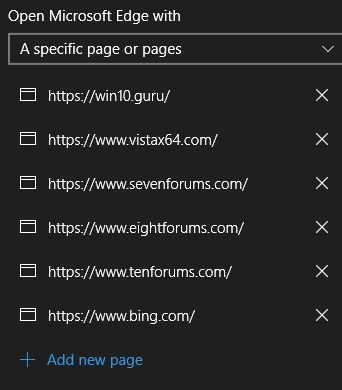
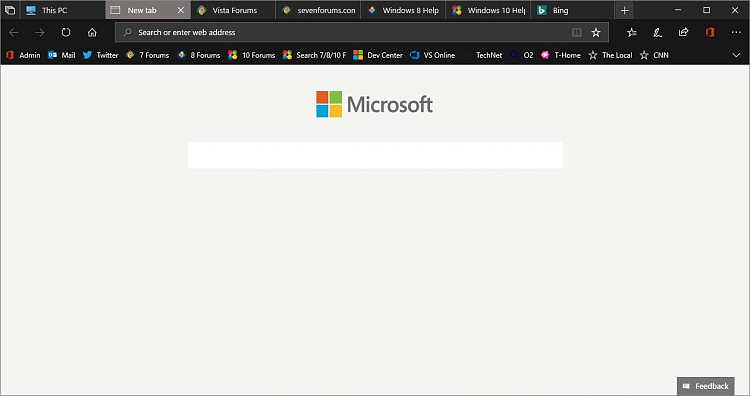


 Quote
Quote


