New
#30
Cumulative Update KB4093112 Windows 10 v1709 Build 16299.371 - Apr. 10
-
-
New #31
Just installed on both of my PCs without any hang-ups. Everything seems to be working smooth so far. With regard to SCU, it was supposed to be released today:
 https://www.theinquirer.net/inquirer...for-windows-10
https://www.theinquirer.net/inquirer...for-windows-10
My Winver shows:
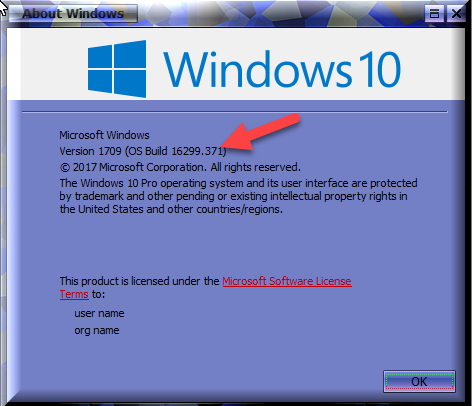
-
New #32
Better every time ! ? ! .

Who'd a thunk it? .

Lol. . .Last edited by KCR; 10 Apr 2018 at 16:14.
-
New #33
No luck for me. Windows update 800702bc error! Stuck on it no matter how many reboots!
-
New #34
Best thing you can do is to try to reset Windows Update:
 Reset Windows Update in Windows 10
Reset Windows Update in Windows 10
and checks for updates again after following the tutorial.
-
-
New #36
-
New #37
Same strange behavior on both computers:
1. Update downloaded and worked up to 100% installed, where it stalled, giving an error message and a Retry button.
2. Clicked on the button, which restarted the process of looking for updates, which also stalled. After thirty minutes or so, I decided to restart.
3. Restart failed.
4. Turned computer off, back on. Computer started, gave the usual message to not turn machine off as it prepared to update.
5. That message lasted only a very short while, was taken to the normal log-on page.
6. Started over, update downloaded, restart button appeared, clicked on same, install finished rather quickly.
Rather odd to have the exact same failure/success sequence on both computers, but al least it was eventually successful on both.
-
New #38
First time in 7 months that I didn't have to use Brink's manual download link. That's good news. Was beginning to think that my IE10 was corrupted.
Why are there so many Internet Explorer fixes every month? That browser should be rock solid by now.
-
-
New #39
Update completed successfully (along with a bunch of Office 2016 updates)...no troubles so far!
Related Discussions



 Quote
Quote
