New
#50
Hi,
Yeah that is the AV protection perk weird WD isn't automatically protecting
Hi,
Yeah that is the AV protection perk weird WD isn't automatically protecting
Last edited by MUser; 05 Apr 2018 at 13:51.
Im going to have to spend some time on this build. Its not picking up this build so Ill have to format and re-enable skippy.
Temp files showing as 2.23 GB in settings,
when I select to delete the files this shows,
and running TreeSize in background. I've ran Ccleaner and manually deleted history in both browsers I use and checked the temp folder. Just wondering if it's only me getting this error or have I missed something?
Disk cleanup shows this,
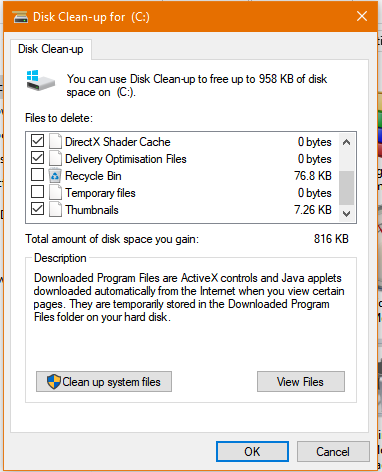
Last edited by Fabler2; 05 Apr 2018 at 18:27. Reason: extra info
Build 17639 is updating the microcode when booting - a normal process for Windows. The new version matches the March document from Intel, see https://newsroom.intel.com/wp-conten...e-guidance.pdf
Before I installed build 17639 this machine was using microcode version IB.
It is odd, because the April document from Intel says the i7-920 is "Stopped" see here https://newsroom.intel.com/wp-conten...e-guidance.pdf
Yet Windows is using the microcode "target" version listed in the March update which seem to have been released to Microsoft as "production" and used in build 17639.
I hope Microsoft keep this microcode update in place for the full production release next Tuesday and make/keep my i7-920 safe.
My other machine, a sandy bridge i7-2600, also has its microcode updated by build 17639. Windows FCU was using version 12 and is now using version 2D. The BIOS of it's ASRock H77 motherboard says version 11.
Here is the thing. 0-1B and 0-13 (which is what is listed for *my* Bloomfield CPU, the 965 EE), are *pre-mitigation*. So, why is that showing in the GRC app InSpectre as being patched on your machine?
In addition, on my system with 17639, InSpectre shows me as NOT patched.
Unless the April document from Intel is either mistaken, a lie, a fake, or else something else is going on, something seems fishy here.
What is the date of your InSpectre app? And what happens if you run the Power Shell commands to test for vulnerability?