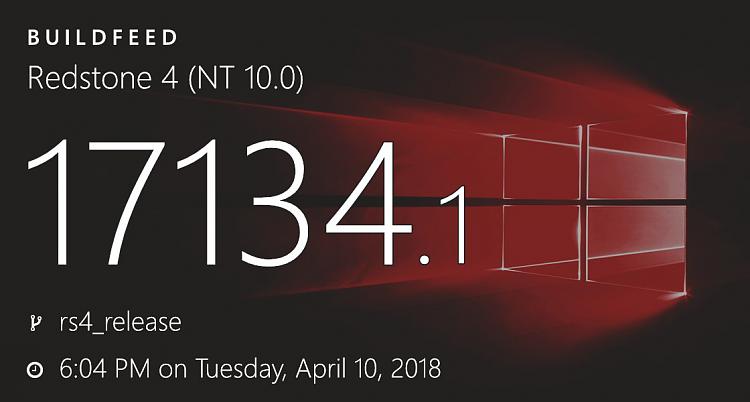KB4100375 Windows 10 Insider Release Preview Build 17133.73 - Apr.10 Insider
-
Last edited by Brink; 12 Apr 2018 at 15:04.
Reason: added tutorial links for more info
-
-
Never mind; I got them back!
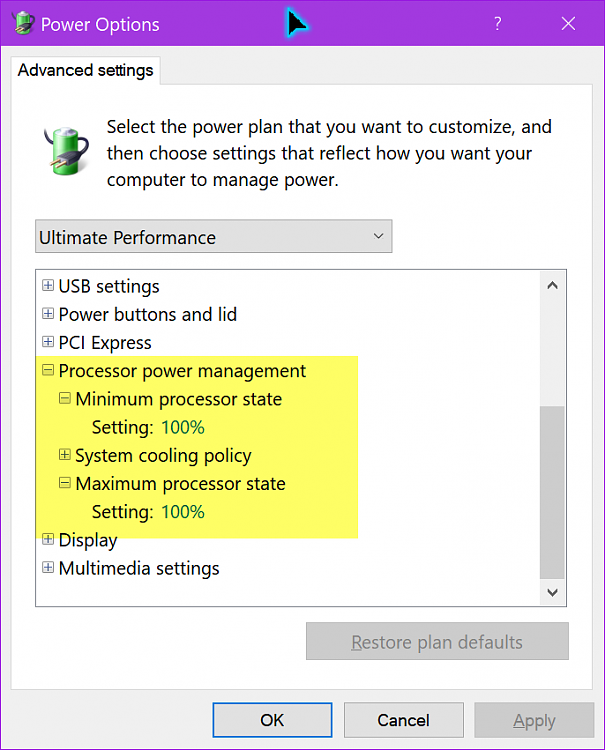
I ran Dism /online /Cleanup-Image /StartComponentCleanup&sfc/scannow&Dism /Online /Cleanup-Image /RestoreHealth&sfc/scannow&pause
And rebooted even though nothing was found, and it repaired it


What does that option??
Does it clean you windows installation?
-
Having 2 more issues:
- One dll in my Realtek HD Audio driver fails every time I get Windows Notification sounds. Other than that, no sound issues at all, so I blame this build/revision for that.
- Every time I reboot, I get a message that Windows can't connect to my network shares. When I open up explorer, the share is indeed marked as not available, but entering the share causes no issues what so ever.
There is still definitely something off in this build. The above issues I started to get after the .73 CU. 17133.1 was working fine regarding the above issues.
I got a strange one. In dual booting system, other partition wasn't showed in Windows explorer. Drive letter was cleared. Setting driver letter solved the issue, but don't know why it messed with partitions..
-
What does that option??
Does it clean you windows installation?
In power option?- The min & max states?> The set the percentage the CPU can max out at or throttle to.
Or do you mean the commands I posted> they check and replace any Windows files and registry entries and attempt to repair them..
-
-
Am trying to get to the bottom of this thread here ... How to Move Google Chrome to Specific Location ??? - Windows 10 Forums
I am only running Pro and the OP is using Home so I cannot duplicate his report that the App Location option has been removed I have proved that it still works in App that I have tried in Pro installs
Could someone on Home try to install Winaero Tweaker and see if the Install Location option is presented ... if so a Pic posted in the other thread would be useful confirmation that the option has not been removed by Microsoft
There is no need to complete the install ( though it is a useful app to "Fine Tune Windows 10"
My installs are all 1803 so that is why I posted here as it could be another undocumented change 
-
@Barman58 have you posted that in the right place  ?
?
-
Am trying to get to the bottom of this thread here ...
How to Move Google Chrome to Specific Location ??? - Windows 10 Forums
I am only running Pro and the OP is using Home so I cannot duplicate his report that the App Location option has been removed I have proved that it still works in App that I have tried in Pro installs
Could someone on Home try to install
Winaero Tweaker and see if the Install Location option is presented ... if so a Pic posted in the other thread would be useful confirmation that the option has not been removed by Microsoft
There is no need to complete the install ( though it is a useful app to "Fine Tune Windows 10"
My installs are all 1803 so that is why I posted here as it could be another undocumented change

I've posted confirmation.
-
Thanks Keith, It confirms my thoughts on the cause of the OP's issue and also disproves a nagging doubt I was forming that MS had actually dumbed down Home even more - Which was the reason I posted here to call for help 
-
Thanks Keith, It confirms my thoughts on the cause of the OP's issue and also disproves a nagging doubt I was forming that MS had actually dumbed down Home even more - Which was the reason I posted here to call for help

My test was on the FCU. My SCU installs are Pro.
-
-


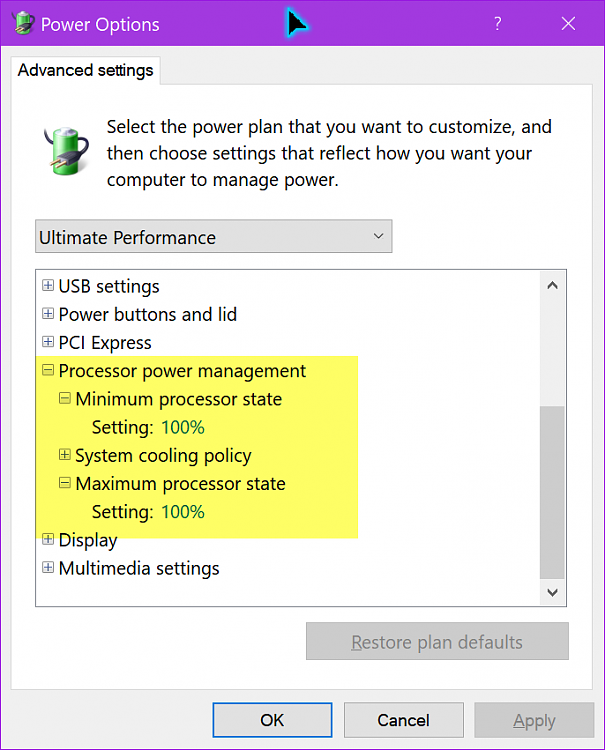


 Quote
Quote
 ?
?