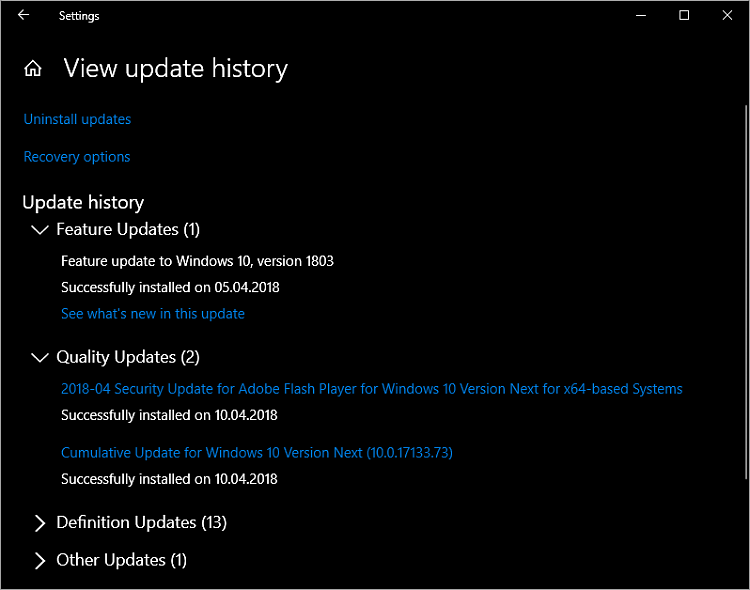New
#730
KB4100375 Windows 10 Insider Release Preview Build 17133.73 - Apr.10 Insider
-
-
-
-
-
New #734
Looking at build data yesterday & we realized that the most installed builds within companies (in order) are:
1. Slow ring
2. Release preview
3. Fast ring
For you #WindowsInsiders who work in a company, what do you use these builds to do?Tweet
— Twitter API (@user) View on Twitter
-
New #735
-
New #736
"For you #WindowsInsiders who work in a company, what do you use these builds to do?" curiosity testing. can't keep hands out of candy dish.
-
New #737
-
-
-
Related Discussions



 Quote
Quote