New
#990
KB4100375 Windows 10 Insider Release Preview Build 17133.73 - Apr.10 Insider
-
-
New #991
Here you go.. no third party drivers. Must be my i3-4150 an platform HP Q97 chipset
Diagnostics are still going crazy.. Not so much thoCode:Crash dump directories: C:\WINDOWS C:\WINDOWS\Minidump On Sun 15. 04. 2018 00:55:19 your computer crashed or a problem was reported crash dump file: C:\WINDOWS\Minidump\041518-23796-01.dmp This was probably caused by the following module: ntoskrnl.exe (nt+0x112253) Bugcheck code: 0x1000007E (0xFFFFFFFFC0000005, 0xFFFFF8030BA2E57A, 0xFFFF8089609776C8, 0xFFFF808960976F10) Error: SYSTEM_THREAD_EXCEPTION_NOT_HANDLED_M file path: C:\WINDOWS\system32\ntoskrnl.exe product: Microsoft® Windows® Operating System company: Microsoft Corporation description: NT Kernel & System Bug check description: This indicates that a system thread generated an exception which the error handler did not catch. This appears to be a typical software driver bug and is not likely to be caused by a hardware problem. The crash took place in the Windows kernel. Possibly this problem is caused by another driver that cannot be identified at this time. On Sun 15. 04. 2018 00:55:19 your computer crashed or a problem was reported crash dump file: C:\WINDOWS\MEMORY.DMP This was probably caused by the following module: ntkrnlmp.exe (nt!memset+0x5055) Bugcheck code: 0x7E (0xFFFFFFFFC0000005, 0xFFFFF8030BA2E57A, 0xFFFF8089609776C8, 0xFFFF808960976F10) Error: SYSTEM_THREAD_EXCEPTION_NOT_HANDLED Bug check description: This bug check indicates that a system thread generated an exception that the error handler did not catch. The crash took place in the Windows kernel. Possibly this problem is caused by another driver that cannot be identified at this time. -------------------------------------------------------------------------------- Conclusion -------------------------------------------------------------------------------- 2 crash dumps have been found and analyzed. No offending third party drivers have been found. Connsider using WhoCrashed Professional which offers more detailed analysis using symbol resolution. Also configuring your system to produce a full memory dump may help you.
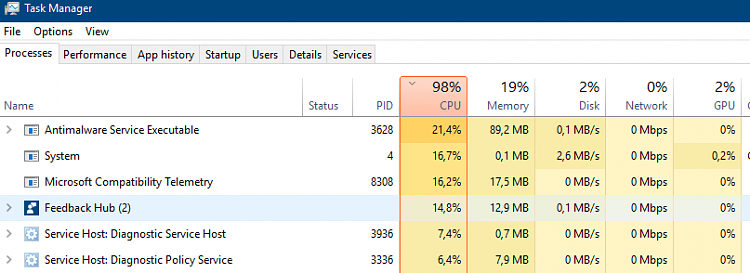
-
New #992
your issue seems to be related to CPU since it does not meet the minimum hardware requirement (it should lack VT-d), Virtualization-based Security (VBS)
i3 4150
-
New #993
Error: SYSTEM_THREAD_EXCEPTION_NOT_HANDLED seems to do with graphics drivers: How To Fix ‘System Thread Exception Not Handled’ Error In Windows 8 - Windows 8
But that makes no sense since you are using integrated Intel Graphics, but yeah, in that case to old a CPU for VBS.
-
New #994
VT-d is something completely different and has nothing to do with VBS. Only requirements are VT-X/AMD-v and virtualization compliant hardware drivers, which all modern hardware should have today. If not, then better switch driver or in worst case hardware since it introduces other threats and issues also.
UPDATE: Actually now when I read that article it states that it must have VT-d, which another MS article never even mentioned as an requirement nor enhancement. ... MS documents/blogs are very confusing...
-
New #995
Correct!The overall concept behind VT-d is hardware support for isolating and restricting device accesses to the owner of the partition managing the device.
VT-d, at the time of this writing, includes four key capabilities
1. I/O device assignment. This feature allows an administrator to assign I/O devices to VMs in any desired configuration.
2. DMA remapping. Supports address translations for device DMA data transfers.
3. Interrupt remapping. Provides VM routing and isolation of device interrupts.
4. Reliability features. Reports and records system software DMA and interrupt erros that may otherwise corrupt memory of impact VM isolation.
Note that VT-d is not dependent on VT-x. That is, a VT-x enabled system can operate without VT-d, or without VT-d enabled or configured. You simply miss the benefits of the feature. Many people have asked about this point.
Error
VT-x(even though still seen as a BIOS option) is now just called VT:
Understanding VT-d: Intel Virtualization Technology for Directed I/O
-
New #996
Yep, but this is so confusing now.
If VBS require VT-d, then why is the button in WD enabled on my computer in the first place? It should be completely disabled or even better, hidden altogether since my hardware does not meet the minimum requirements. On my other laptop I don't even have a TPM chip, so there this feature should definitely be disabled. HAHAH!
I think MS has a lot to throw back at the drawing board and rethink stuff a bit.
EDIT: No, what I just said does not apply to Core Isolation since it only protects Core OS code in memory.
EDIT: Now when I read the description texts in WD, it states that all those features visible under Device Security are enabled, since my hardware supports it. But why on earth is there a button under Security Processor to enable the feature, if it's already enabled? Makes no sense to me.
-
-
-
-
New #999
Thanks guys... but why does MS says in settings, that my hardware meets requirements, when it doesn't. Whomever coded that stuff should knows it, and code it right...
but why does MS says in settings, that my hardware meets requirements, when it doesn't. Whomever coded that stuff should knows it, and code it right...
Diagnostic is still consuming 50% of resources, after 3 or 4 hours.. looks I'll have to make image restore after all
Related Discussions


 Quote
Quote
