New
#30
Cumulative Update KB4089848 Windows 10 v1709 Build 16299.334 - Mar. 22
-
-
-
New #32
A mixed bag, some computers [both Desktop and Notebooks] worked fine but 2 Notebooks and 1 Desktop running Build 16299.214 had to be updated to Build 16299.309 before KB4089848 would install.
-
-
New #34
Now it's my turn to go "Hmmmm....".
It may be that the en-us version is the only one not affected. It has been confirmed in this thread that for at least the UK English and Italian language versions the text is screwed. It wouldn't be the first time a bug has been introduced in some of the translations.
-
New #35
-
-
-
New #38
Similar problems on my system with Norton Security. Every thing looks normal and the taskbar icons for WD Security Center and Norton Security show Green check mark. If I open WDSC it shows a warning on the Virus and Threat Protection that the security service is stopped and needs a restart. If I go to Security and Maintenance under Security the only thing showing is User and Account Control. Not Antivirus or Firewall shows. Then is a short time everything clears and it shows Norton in control.
Apparently this update is shutting down the security service and takes a minute or so to turn it back on.
Not good.
Jim
-
-
New #39
Well I've checked for this update for last few hours, and all I get is I am up to date. I'm still on build .309 here. Maybe they pulled it, I don't know...
Related Discussions

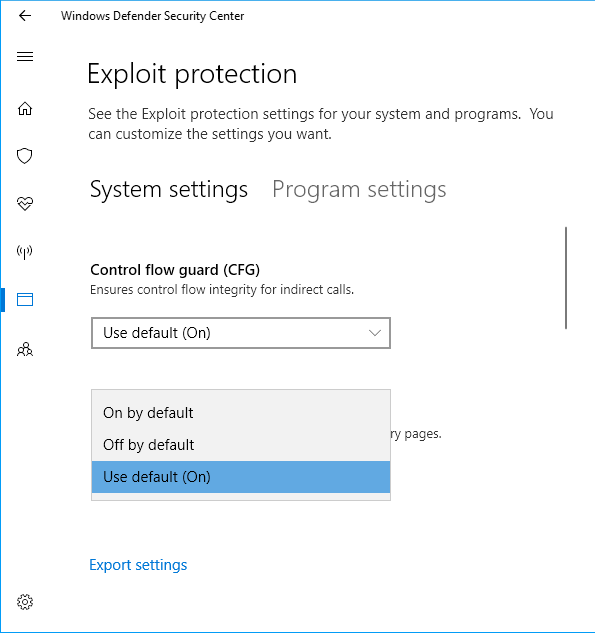

 Quote
Quote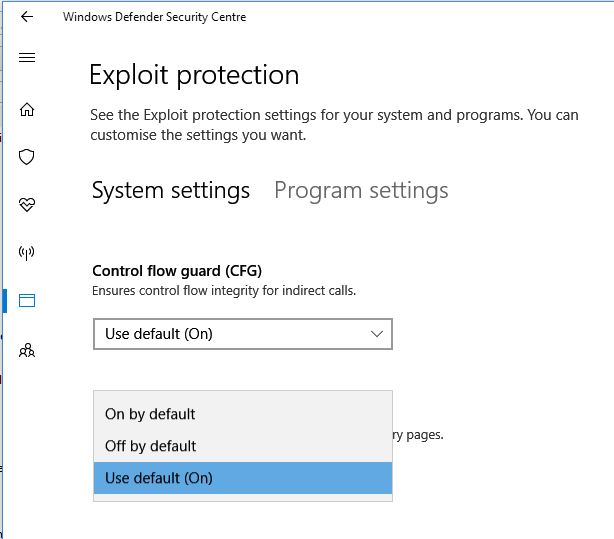






 Wouldn't be the first time, probably won't be the last either....
Wouldn't be the first time, probably won't be the last either.... 
