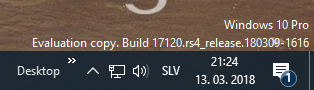New
#10
Announcing Windows 10 Insider Preview Slow Build 17120 - Mar. 16 Insider
-
-
New #11
That "ridiculous" number of suspended tasks is in fact quite useful information. If it shows "0 suspended", it means that none of the sub-processes is suspended, in other words that the process and all its sub-processes are active and working.
An example:
For me at this moment, Task Manager is showing Cortana having a suspended process:
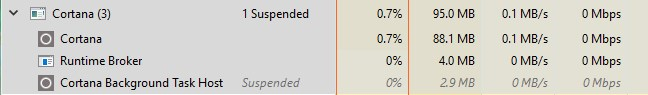
That is because at the moment I am not using Cortana. Runtime Broker is a process required to be "live" all the time for Cortana to function, therefore it is not suspended.
Kari
-
New #12
And the point of having it before all Win32 programs too is what? Why not just have nothing on that line for its Status, like it always used to be? Win32 apps can't be suspended.
-
-
-
New #15
Crashed my insider VM at 80% installing. Restarted and back to 25%. We'll see how it goes this time.
-
-
New #17
Strange. I had a notification once installation was complete that Homegroup had been removed. Yet my Homegroup on that system still works the same as it always did. Anybody else get that notification?
-
New #18
It's been one hour and 5 minutes since I hit Setup on the ISO. It's still spinning at 62% complete.
-
-
Related Discussions


 Quote
Quote