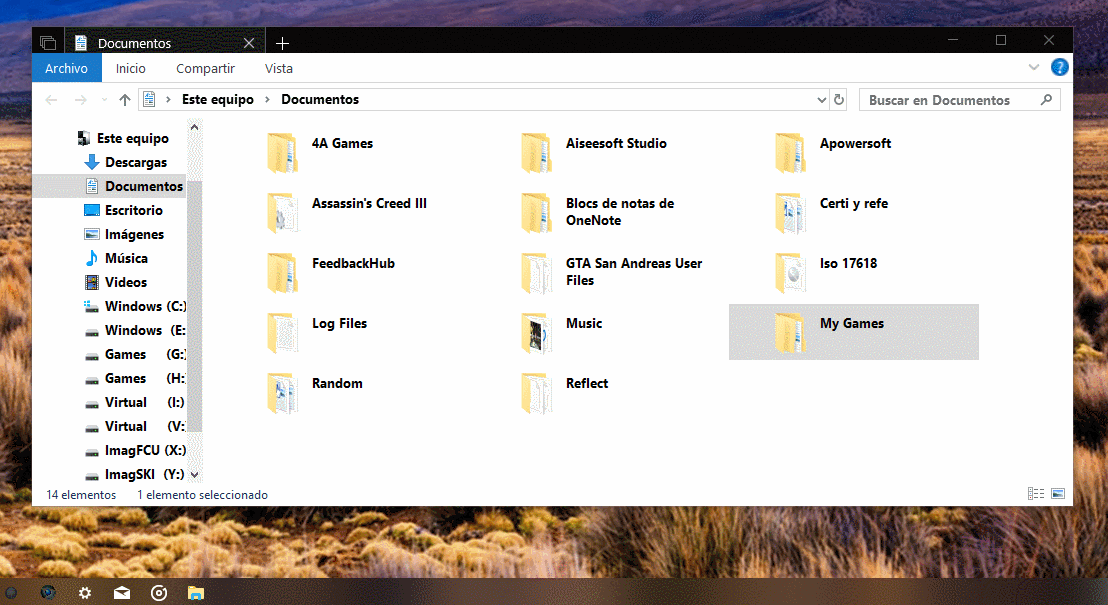New
#170
Announcing Windows 10 Insider Preview Skip Ahead Build 17618 - Mar. 7 Insider
-
-
New #171
No problem..mine does not work by clicking the mouse either. However discovering a few oddities of the new File Explorer. Just managed to have two explorer windows but as I was cutting and pasting at the time, not sure how I did it.
-
-
-
-
-
-
New #177
What's all the talk about the middle mouse button? (I lost the whole picture of this since there are talks without quotes. Can't track back to the original post that started the conversation)
Either way, for me the middle mouse button (on a mouse with scroll wheel) does the following:
1. If I read a document like a web page or PDF it activates auto scroll, for which the speed and direction can be controlled by moving the mouse up or down
2. For clicks on opened tabs, the tab gets closed
3. If I click on a file, it does nothing.
My super cheap Logitech mouse has 2 physical buttons and a scroll wheel that can be pressed like a middle mouse button and also tilted. The tilt activates sideways scroll in documents, and works the same way the wheel press does on vertical scroll for documents.
So is the behavior different for sets tabs??? It should not be, since middle mouse button clicks on a tab should be a standard behavior (closing the clicked tab)
-
New #178
You're right, my MX Master does the same, but side scroll is a seperate thumb activated gizmo on the left side.
The actual action performed by the hex code sent on middle click is dependent on what you are clicking and the software. Being "Sets", as such, and a bit goofy right now, hard to tell what the intention of anything is. Beta is beta is beta. Windows 10 is just being itself....consistently inconsistent!
-
-
New #179
'Middle-click', (or 'wheel-click'), should also open the standard W10 Start Menu when you have a 3rd party Start Menu installed.
Related Discussions


 Quote
Quote