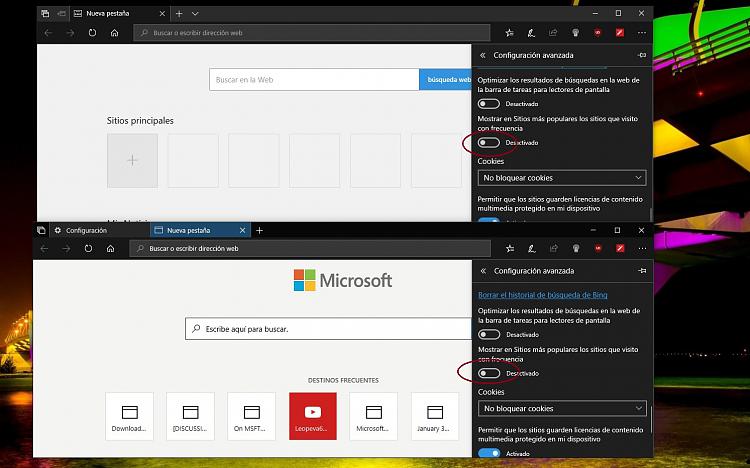New
#130
Announcing Windows 10 Insider Preview Skip Ahead Build 17618 - Mar. 7 Insider
-
-
New #131
-
New #132
Well, here's an experiment gone bad!
About 150 tabs open in Edge; you think when you close Edge all tabs will close and all is fine? Nope!
It seems to create an eternal 'background tab pool', and that's when things start going haywire!
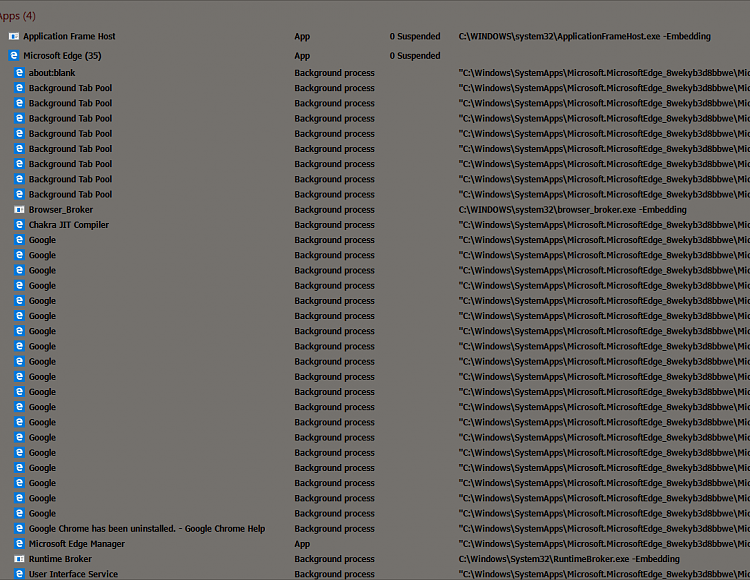

You have to wait for all of them to load to close them manually!
-
-
New #134
You're welcome :)
The Top Sites feature in Edge when you open a new tab.
Uh, yeah, Edge never shows me any promise when it comes to multiple tabs (anything above 20, really) so I avoid it like the plague.
But it is good for accessing my Microsoft Account info, my Office 365 Subscription status, etc. - basically anything already tied to the Microsoft account that I use with my installations.
Other than that, they can keep it.
Right!
-
New #135
-
-
New #137
You fellow Hyper-V geeks, I made a new tut about creating your own Quick Create VM gallery:
Tweet
— Twitter API (@user) View on Twitter
In case the embedded tweet is not showing:
New tutorial: Hyper-V - Create Custom Virtual Machine Gallery | Windows 10 Tutorials
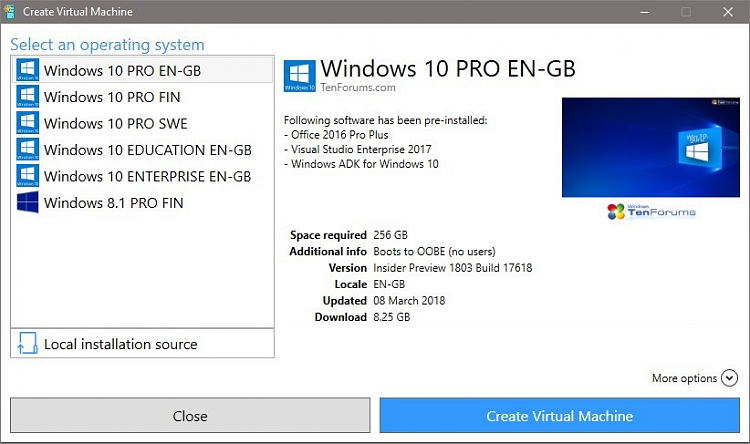
Hyper-V - Create Custom Virtual Machine Gallery Windows 10 Tutorials
-
-
-
New #139
 Terminate Store Apps in Windows 10 Windows 10 Tutorials
Terminate Store Apps in Windows 10 Windows 10 Tutorials
Settings > Apps > Apps & Features > Microsoft Edge > Advanced options:
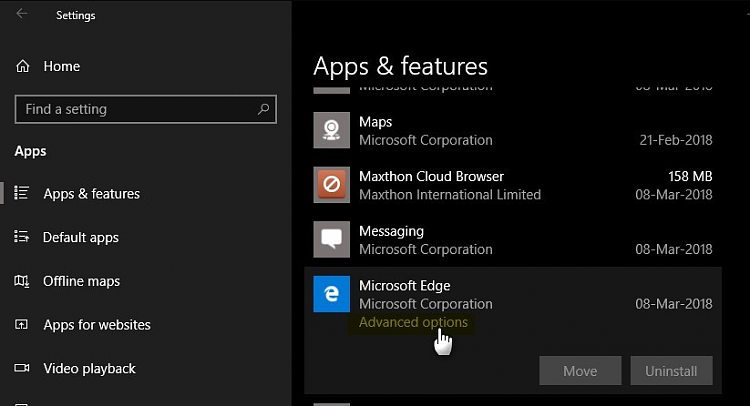
Scroll down, select Terminate:
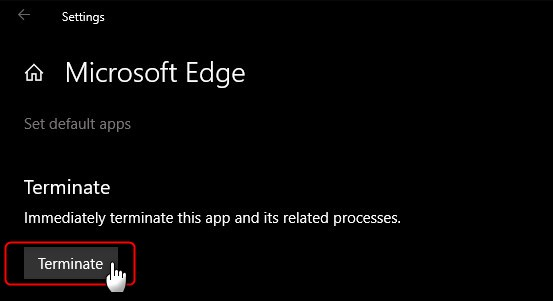
Should be OK now.
Kari
Related Discussions


 Quote
Quote