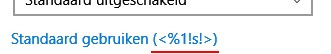New
#30
That one (un)reclaimable package appears to be a remnant of KB4058258 (16299.214) and was first spotted when the next cumulative update came out...
Cumulative Update KB4058258 Windows 10 v1709 Build 16299.214 - Jan. 31 (post #111)Bree said:
If you had KB4058258 at the end of January then I think that's your issue, not this update. DISM works without error for me, but then I have purged all trace of KB4058258 from my system.
Code:C:\WINDOWS\system32>dism /Online /Cleanup-Image /AnalyzeComponentStore Deployment Image Servicing and Management tool Version: 10.0.16299.15 Image Version: 10.0.16299.251 [==========================100.0%==========================] Component Store (WinSxS) information: Windows Explorer Reported Size of Component Store : 6.82 GB Actual Size of Component Store : 6.73 GB Shared with Windows : 5.91 GB Backups and Disabled Features : 662.24 MB Cache and Temporary Data : 163.92 MB Date of Last Cleanup : 2018-03-06 00:13:06 Number of Reclaimable Packages : 0 Component Store Cleanup Recommended : No The operation completed successfully. C:\WINDOWS\system32>


 Quote
Quote