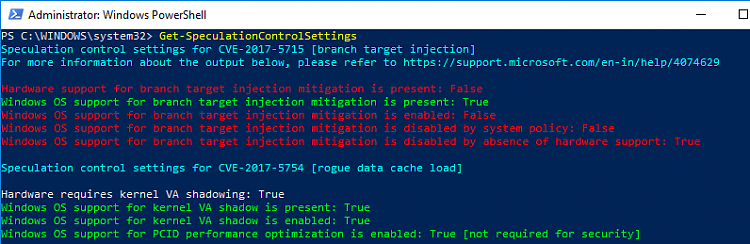New
#170
KB4090007 Intel Microcode Updates for Windows 10 v1709 - January 8
-
-
New #171
-
-
New #173
Same KB4090007 (v2) @Ben Hastings
-
New #174
Hi,
Related to another thread I checked and double checked and NO, unfortunately 1803 does not load any Spectre mitigation MCU as yet.
Windows 10 April 2018 Update now available Monday, April 30
It is expected that MS will release a separate KB addressing this vulnerability just as they have done for previous W10 versions.
In a way it kind of scares how various KBs aren't compatible across the W10 platform as a whole.
Guess my brightest days halted at and around W7ish-like.
Cheers,
-
New #175
Straight away upgraded from 1709 > 1803, but haven't clean install yet.
-
New #176
-
New #177
Hi,
Ideally you'd want a BIOS/UEFI update. I can't seem to get UBU to play with my Fujitsu version of AMI UEFI version V5.x but it's a very interesting tool for sure.I updated one of my own systems to v1803 and the KB4090007 isn't supported. Best get fixing with UBU if you can extract your BIOS image then all this goes away.
Cheers,
-
New #178
Dell finally released micro code update for my Intel Corei3 Ivy Bridge desktop. Didn't get notice, just kept looking on Dell Support for BIOS update.
-
-
New #179
that's good. too bad Dell did not release a new microcode update for my "Sandy Bridge" desktop PC; I'm using a slightly older Dell computer than the one you're using.
Also KB4090007 is for v1709 only. those using v1803 will have to wait for a separate microcode patch starting next Tuesday May 8
Related Discussions


 Quote
Quote