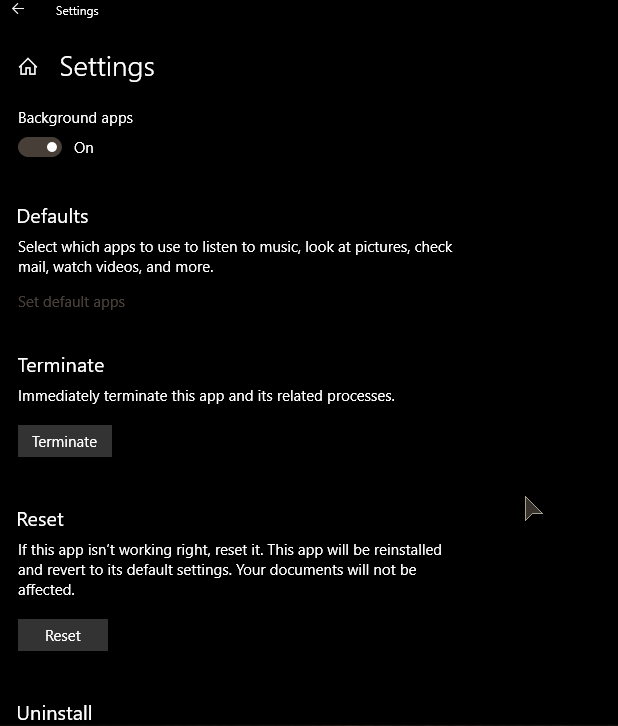New
#20
Announcing Windows 10 Insider Preview Fast Build 17107 - Feb. 23 Insider
-
-
New #21
Just a reminder, especially to less frequent members, there is a new update UUPtoISO setup you will need if you are going to create your own ISO. Updated by Kari on Tuesday... UUP to ISO - Create Bootable ISO from Windows 10 Build Upgrade Files Windows 10 Tutorials
If curious, the output looks like this:
I put the date on top, not the process.Code:2:45 PM 2/23/2018 ============================================================ Preparing Reference ESDs . . . ============================================================ DIR->ESD: OpenSSH-Client-Package DIR->ESD: Microsoft-Windows-Xps-Xps-Viewer-Opt-Package DIR->ESD: Microsoft-Windows-RegulatedPackages-WOW64-Package DIR->ESD: Microsoft-Windows-RegulatedPackages-Package DIR->ESD: Microsoft-Windows-QuickAssist-Package DIR->ESD: Microsoft-Windows-NetFx3-OnDemand-Package DIR->ESD: Microsoft-Windows-MediaPlayer-Package DIR->ESD: Microsoft-Windows-LanguageFeatures-TextToSpeech-en-us-Package DIR->ESD: Microsoft-Windows-LanguageFeatures-Speech-en-us-Package DIR->ESD: Microsoft-Windows-LanguageFeatures-OCR-en-us-Package DIR->ESD: Microsoft-Windows-LanguageFeatures-Handwriting-en-us-Package DIR->ESD: Microsoft-Windows-LanguageFeatures-Basic-en-us-Package DIR->ESD: Microsoft-Windows-InternetExplorer-Optional-Package DIR->ESD: Microsoft-Windows-Holographic-Desktop-Merged-WOW64-Package DIR->ESD: Microsoft-Windows-Holographic-Desktop-Merged-Package DIR->ESD: Microsoft-Windows-Holographic-Desktop-Analog-Package DIR->ESD: Microsoft-Windows-Hello-Face-Resource-C-Package DIR->ESD: Microsoft-Windows-Hello-Face-Resource-B-Package DIR->ESD: Microsoft-Windows-Hello-Face-Resource-A-Package DIR->ESD: Microsoft-Windows-Foundation-Package DIR->ESD: Microsoft-Windows-EditionSpecific-Enterprise-WOW64-Package DIR->ESD: Microsoft-Windows-EditionSpecific-Enterprise-Package DIR->ESD: Microsoft-Windows-EditionPack-Enterprise-WOW64-Package DIR->ESD: Microsoft-Windows-EditionPack-Enterprise-Package DIR->ESD: Microsoft-Windows-Client-Features-WOW64-Package DIR->ESD: Microsoft-Windows-Client-Features-Package DIR->ESD: Microsoft-OneCore-ApplicationModel-Sync-Desktop-FOD-Package DIR->ESD: Microsoft.ModernApps.Client.professional DIR->ESD: Microsoft.ModernApps.Client.All ============================================================ Creating Setup Media Layout . . . ============================================================ ============================================================ Creating boot.wim . . . ============================================================ Using LZX compression with 8 threads Archiving file data: 916 MiB of 916 MiB (100%) done "ISOFOLDER\sources\boot.wim" original size: 381110 KiB Using LZX compression with 8 threads Archiving file data: 991 MiB of 991 MiB (100%) done "ISOFOLDER\sources\boot.wim" optimized size: 376284 KiB Space saved: 4826 KiB ============================================================ Creating install.wim . . . ============================================================ Using LZX compression with 8 threads Archiving file data: 7269 MiB of 7269 MiB (100%) done ============================================================ Adding winre.wim to install.wim . . . ============================================================ ============================================================ Creating ISO . . . ============================================================ CDIMAGE 2.53m CD-ROM and DVD-ROM Premastering Utility Copyright (C) Microsoft, 1993-2007. All rights reserved. For Microsoft internal use only. Scanning source tree (500 files in 34 directories) Scanning source tree complete (971 files in 86 directories) Computing directory information complete Image file is 4134535168 bytes (before optimization) Writing 971 files in 86 directories to 17107.1000.180220-1350.RS4_RELEASE_CLIENTPRO_OEMRET_X64FRE_EN-US.ISO 100% complete Storage optimization saved 14 files, 145408 bytes (0% of image) After optimization, image file is 4136562688 bytes Space saved because of embedding, sparseness or optimization = 145408 Done. Press any key to exit.
-
New #22
-
-
New #24
Just put it in sleep for a bit. See if it wakes up on the right side of the Bed.
Defender network inspection service isn't failing like before. And that weird abnormal shutdown message is gone.
Reliability History seemed to be available a lot sooner this time.
Timeline works fine, still tells me what I edited with notepad 6 weeks ago,
Now if MS can just keep this reasonably intact for a few weeks, think it will be ok. :)
-
-
-
-
-
-
Related Discussions

 Windows.old/.../ Cortana was there.
Windows.old/.../ Cortana was there. 
 Quote
Quote