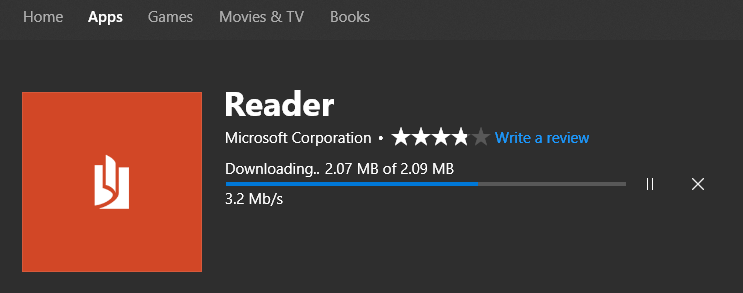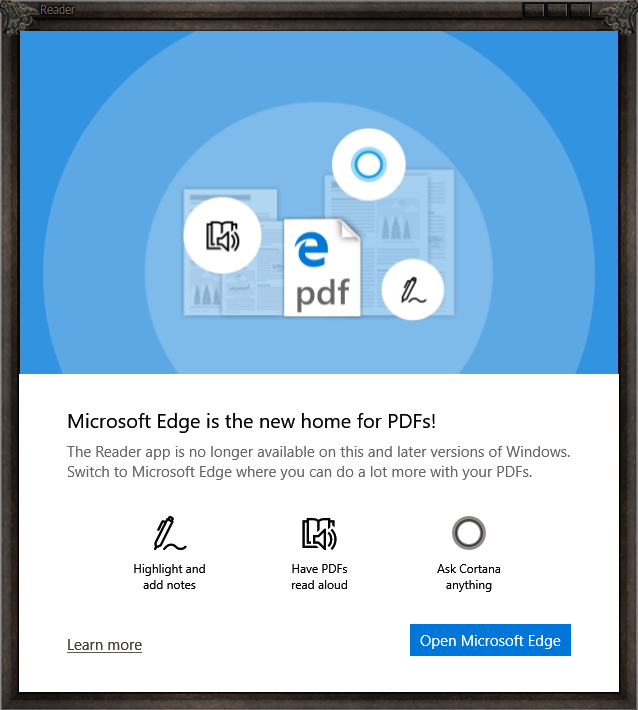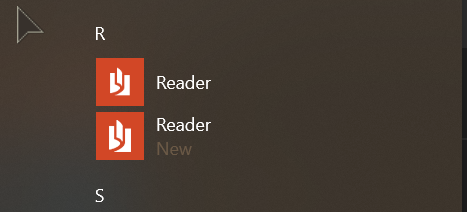New
#120
Announcing Windows 10 Insider Preview Fast Build 17107 - Feb. 23 Insider
-
-
New #121
Sure - my real point was the new feature is not active until you have actually upgraded, and I do not see how you can test it until the next build upgrade (unless a cumulative update is introduced before next build upgrade which is quite rare).
I suppose you could do a repair upgrade to test it thinking about it i.e. reinstall 17604 over the top of it. I might try that in a VM.
Edit: I cannot test in a VM as only power option is to turn off screen i.e. no sleep option.
-
New #122
OK, I guess I just assumed it had been put into action with this Build. Going back and reading again, I think there will be folks who thought the same as I.
I'll wait til the next Build to test this one out. Hmmmm, wonder if that's why my computer refused to wake up?
No matter, though. Installation went without a hitch on the desktop and I now have sleep fixed. Little Lenovo Flex installed without a hitch and didn't have the sleep problem.
-
-
-
-
New #126
-
-
-
-
New #129
Related Discussions


 Quote
Quote