New
#260
Windows 10 Insider Preview Build 17101 Fast + 17604 Skip Ahead Feb. 14 Insider
-
-
New #261
"Microsoft is developing a new component of the Windows Insider Program, which could transform how the company incorporates new features, improvements and fixes into Windows 10":
With 'Cohorts,' Microsoft aims to evolve its Insider Program and Windows 10

-
-
New #263
-
-
-
New #266
-
-
New #268
-
-
New #269
Here's a People Bar trick you may find useful:
In Windows 10 Build 17101 and up, the People Bar allows you to pin up to 10 Contacts to the Taskbar or 'Put everyone in overflow',
... the Main People Bar window contains the rest of frequently used and/or suggested contacts; over and above that, you need to go to the 'Find and Pin more contacts' sub-menu,
with this trick, you can pin all your desired contacts to the Main Menu:
 Change how many People Contacts can be Pinned to Taskbar in Windows 10 Windows 10 Tutorials
Change how many People Contacts can be Pinned to Taskbar in Windows 10 Windows 10 Tutorials
You'll to navigate to the following in the Registry and double click the CapacityOfPeopleBar DWORD and change the value to your desired amount...
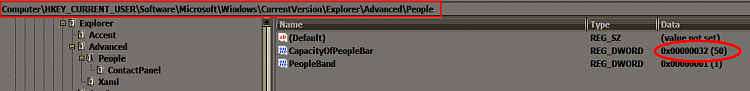
... then Pin the desired contacts...

... once finished, the 'Choose how many contacts to show' drop down in Settings will look blank yet, you can still open it and choose 'Put everyone in overflow'
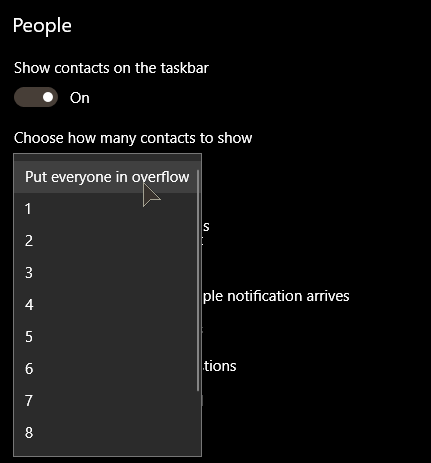
Now all your desired contacts will reside in the Main Menu, so you won't have go the extra step of looking for a contact in the sub-menu...

(Worthy of a tutorial @Brink ???)
 Change how many People Contacts can be Pinned to Taskbar in Windows 10 Windows 10 Tutorials
Change how many People Contacts can be Pinned to Taskbar in Windows 10 Windows 10 Tutorials
Last edited by Brink; 19 Feb 2018 at 16:25. Reason: added tutorial link for more info
Related Discussions


 Quote
Quote and like me and my sleep and wake cycle. (Including my personal one, too):)
and like me and my sleep and wake cycle. (Including my personal one, too):)
