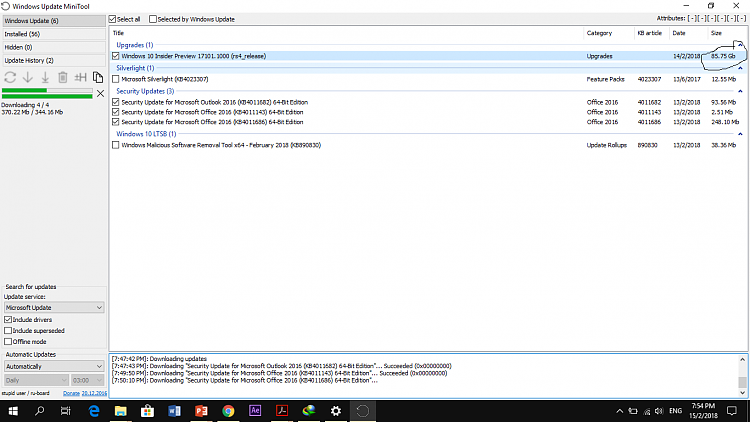New
#110
Wow! Take a couple of hours to do some real work, and what happens? New Insider Preview of course. By the time I saw @Kari's tweet it was out, my Dell Venue Pro 11 had already finished the download. Into first restart now. Now installing on the Dell XPS 2720, and on my i7-6700 system. So far, so good.
--Ed--


 Quote
Quote