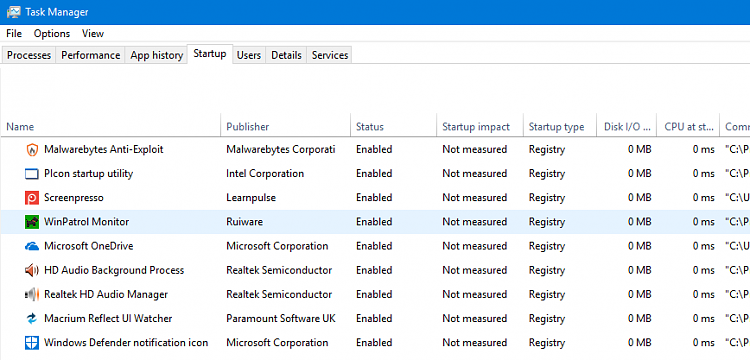New
#360
OK. In that case, you can leave execution policy always as restricted and in PowerShell run scripts with following command, always bypassing current policy:
powershell.exe -executionpolicy bypass [ScriptPath\ScriptName.ps1]
This runs script regardless of current policy. In my case, variable $Scripts points to my scripts folder, I could for instance run my CreateUSB.ps1 script (tutorial) to create W10 USB install media with following command, even if my execution policy would be set to Restricted:
To make it even easier, I could run following command:
& [ScriptPath\ScriptName.ps1] -ExecutionPolicy Bypass
The difference is, the first command can be run from both Command Prompt, PowerShell and RUN dialog, whereas the latter needs to be run from PowerShell.
Kari

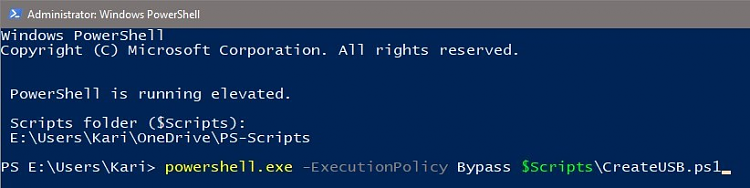
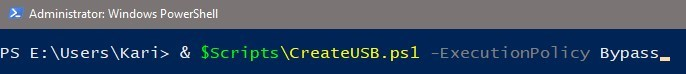

 Quote
Quote