New
#300
Windows 10 Insider Preview Build 17101 Fast + 17604 Skip Ahead Feb. 14 Insider
-
-
New #301
Update: New "Known Issue" added.
- [ADDED 2/20] Post-install at the first user-prompted reboot or shutdown, a small number of devices have experienced a scenario wherein the OS fails to load properly and may enter a reboot loop state. For affected PCs, turning off fast boot may bypass the issue. If not, it is necessary to create a bootable ISO on a USB drive, boot into recovery mode, and this this will allow bypass.
-
-
New #303
Lol - First time I read it I read it as 17604 and was about to reply that it would make sense since it is a skip ahead build. Then I went back and read it again and saw another reply that said the same thing, so I specifically emphasized the 64 (boldfaced) in my previous reply.
I had a feeling it was 604 not 064, especially since we only had a 063 build, but ... I had to make sure.
But apparently my attempt to make sure also was overlooked lol.
-
New #304
I take it you like Being Erica....
Not really sure where that came from (look back at your post, and my quote in it - that certainly was not there in my original reply) lol, but I'll have to assume it was you that put it there....
And also, my original reply had 64 Boldfaced - but it doesn't show up easily on some of the styles here for the forum software.
-
New #305
When I was having this problem with the last 3 builds, I got to thinking that perhaps I am shooting myself in the foot. With fast start up on, there is still a small "hiber" file written during shut down that W10 reads when booting up. There is some small amount of power being used keeping the pc "alive" What occured to me is that in addition to me shutting my pc off, I also turn off the UPS and therefore no power what so ever is connected to the pc. I am just guessing here, but when powered on, there is no hiber file to read even though W10 thinks there should be. Perhaps an ACPI S5 state. This is where I could reboot etc without error the first day, but once shut down over night, nothing. With Fast start up OFF, no file written and not expected by W10. (BWAG)
-
New #306
-
New #307
This is my 17604 immediately after first boot to desktop:
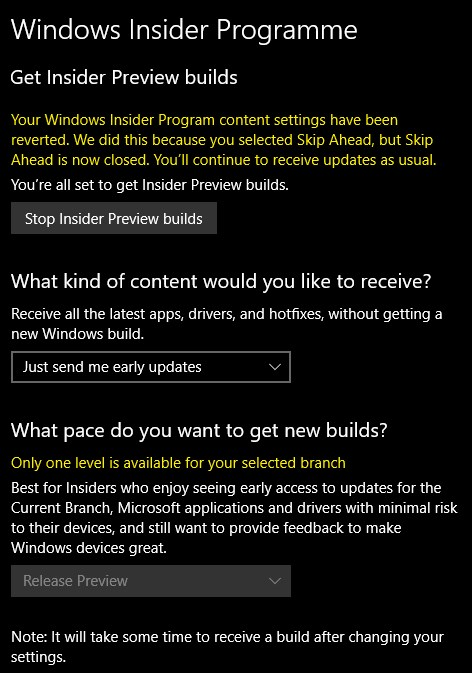
Only difference compared to your case is that instead of clean install, I had deployed a 17604 custom image, first using Hyper-V VM to prepare, build and capture it, then deployed image with DISM to this laptop. However, it is a clean install, too, although setup method is different.
Kari
-
New #308
As some of you may realize I do have a problem with a kind of typing dyslexia. In other words I often transpose character when I type. I am always refering to build 17604 when I accidentedly type 17064. I'm sorry this has disturbed a few people. I'd be surprised if a new skip ahead build appears this week but we can only hope.
-
-
Related Discussions


 No Scottish thunderbolts! :)
No Scottish thunderbolts! :)

 Quote
Quote