New
#290
Windows 10 Insider Preview Build 17101 Fast + 17604 Skip Ahead Feb. 14 Insider
-
-
New #291
-
-
New #293
Actually, about 3 posts back lol. Last post oflastprevious page, if you use default forum viewing settings.
At any rate, here is the post: Windows 10 Insider Preview Build 17101 Fast + Build 17604 Skip Ahead Insider - Page 29 - Windows 10 Forums
-
New #294
-
-
-
-
-
-
Related Discussions


 Quote
Quote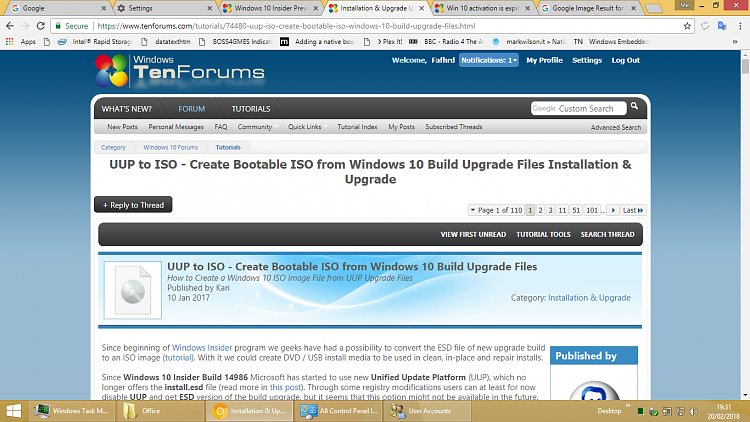
 mixed the threads ... luckily I got poster's name right :)
mixed the threads ... luckily I got poster's name right :)
