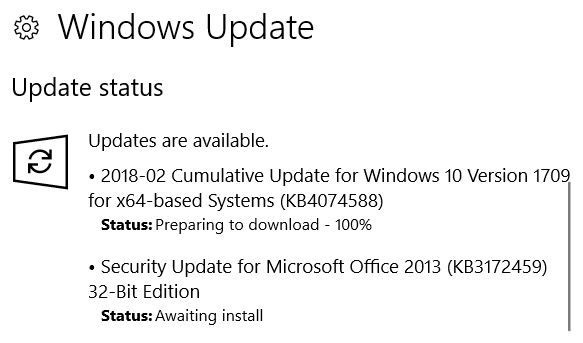New
#1
Cumulative Update KB4074588 Windows 10 v1709 Build 16299.248 - Feb. 13
- Addresses issue where child accounts are able to access InPrivate mode on ARM devices even though their browsing and search history is sent to their parents. This occurs only on Microsoft accounts belonging to children that are managed using the Microsoft Family service and for which parents have enabled activity reporting. This applies to Microsoft Edge and Internet Explorer.
- Addresses issue with docking and undocking Internet Explorer windows.
- Addresses issue in Internet Explorer where pressing the delete key inserted a new line in input boxes in an application.
- Addresses issue in Internet Explorer where selected elements wouldn't update under certain circumstances.
- Addresses issue where some users may have experienced issues logging into some websites when using third-party account credentials in Microsoft Edge.
- Updates time zone information.
- Addresses issue with browser Compatibility View settings that occurs during updates.
- Addresses issue where, in certain hardware configurations, the frame rates of DirectX Games were unintentionally limited to a factor of the display's vertical synchronization.
- Addresses issue that causes delays when switching keyboard languages using Alt+Shift.
- Addresses issue where surround sound audio endpoints reverted to stereo after restarting.
- Improves and reduces conditions where certain Bluetooth keyboards drop keys during reconnection scenarios.
- Corrects mouse delays for devices that incorrectly report the battery level status.
- Addresses issue where MMC application snap-ins—such as Services, Local Policy Admin, and Printer Management—fail to run when Windows Defender Application Control (Device Guard) is turned on. The error is "Object doesn't support this property or method".
- Prevents use of the Pre-production Onesettings endpoint for Windows Setup when test signing is enabled.
- Addresses issue where installations of Windows Server, version 1709 are not automatically activated using the Automated Virtual Machine Activation (AVMA) feature on Hyper-V hosts that have been activated.
- Addresses issue with the Auto-register Inbox templates feature for UEV where the Scheduled Task didn't have the proper trigger.
- Addresses issue where the App-V client didn't read the policy for SyncOnBatteriesEnabled when the policy was set using a Group Policy Object (GPO).
- Addresses issue where the Supported On field for the Enable App-V Client policy is blank in the Group Policy editor.
- Addresses issue where the user’s hive data in the registry is not maintained correctly when some App-V packages belong to the connection group.
- Provides additional logging for administrators to take action, such as picking a proper configuration for their App-V package, when there are multiple configuration files for a single package.
- Addresses issue with App-V packages that aren't compatible with registry virtualization using kernel containers. To address the issue, we changed the registry virtualization to use the earlier (non-container) method by default. Customers who would like to use the new (kernel container) method for registry virtualization can still switch to it by setting the following registry value to 1:
- Path: HKEY_LOCAL_MACHINE\SOFTWARE\Microsoft\AppV\Client\Compatibility
- Setting: ContainerRegistryEnabled
- DataType: DWORD
- Security updates to Microsoft Scripting Engine, Microsoft Edge, Internet Explorer, Microsoft Windows Search component, Windows Kernel, Windows Authentication, Device Guard, Common Log File System driver, and the Windows storage and file systems.
-
-
New #2
Installed took about 10mins. No problems. Required restart. This on my system one.Last edited by chideock; 13 Feb 2018 at 14:03.
-
New #3
All installed fine here. About 20 minute's from downloading to installation
-
New #4
Just finished installing here 1709 Build 16299.248 running ok
The previous update KB4058258 still shows as "Requires a restart to finish installing" is still sitting there. DO I need to worry about that or does this last cumulative update supersede that ?
-
New #5
downloaded and installed on my desktop
so far there are no problems
but sfc /scannow found and repaired
Windows Resource Protection found corrupt files and successfully repaired
them. Details are included in the CBS.Log windir\Logs\CBS\CBS.log. For
example C:\Windows\Logs\CBS\CBS.log. Note that logging is currently not
supported in offline servicing scenarios.Last edited by goatty2; 13 Feb 2018 at 14:21. Reason: update
-
New #6
First time I've had a failed update (0x8007371B) and it failed on both my desktop & laptop. So far 3 tries and no joy, even deleted everything in the \SoftwareDistribution\Downloads folder. Now to try manual update and see if I can get the update to install.
-
-
-
-
New #9
Update went well with two computers, but after the update on one of the computers the wsappx uses high HDD load (almost 100%), and the update raised the fragmentation of drive C: higher with 10 % (it was zero before the update and became 10 % after the update).
Cumulative Update KB4074588 Windows 10 v1709 Build 16299.248 - Feb. 13
Last Updated: 05 Mar 2018 at 17:18
UPDATE 3/5: Cumulative Update KB4090913 Windows 10 v1709 Build 16299.251 - Mar. 5 - Windows 10 Forums
February 13, 2018 - KB4074588 (OS Build 16299.248)
Applies to: Windows 10 version 1709
Improvements and fixes
This update includes quality improvements. No new operating system features are being introduced in this update. Key changes include:
If you installed earlier updates, only the new fixes contained in this package will be downloaded and installed on your device.
For more information about the resolved security vulnerabilities, see the Security Update Guide.
Known issues in this update
Symptom Workaround Windows Update History reports that KB4054517 failed to install because of error 0x80070643. Even though the update was successfully installed, Windows Update incorrectly reports that the update failed to install. Select Check for Updates to confirm that there are no additional updates available.
You can also type About your PC in the search box on the taskbar to confirm that your device is using the expected OS build.
Microsoft is working on a resolution and will provide an update in an upcoming release.Because of an issue that affects some versions of antivirus software, this fix applies only to computers on which the antivirus ISV updated the ALLOW REGKEY. Contact your antivirus manufacturer to verify that their software is compatible and that they have set the following REGKEY on the computer:
Key="HKEY_LOCAL_MACHINE"Subkey="SOFTWARE\Microsoft\Windows\CurrentVersion\QualityCompat"
Value Name="cadca5fe-87d3-4b96-b7fb-a231484277cc"
Type="REG_DWORD”
Data="0x00000000”After installing this update, some USB devices and onboard devices, such as a built-in laptop camera, keyboard or mouse, may stop working. This may occur when the windows update servicing stack incorrectly skips installing the newer version of some critical drivers in the cumulative update and uninstalls the currently active drivers during maintenance. Microsoft is working on a resolution and will provide an update in an upcoming release.
Workaround steps are available in KB4091240.After installing this update, some devices may fail to boot with INACCESSIBLE_BOOT_DEVICE.
This issue occurs when the windows update servicing stack incorrectly skips installing the newer version of some critical drivers in the cumulative update and uninstalls the currently active drivers during maintenance.Microsoft is working on a resolution and will provide an update in an upcoming release.
Workaround steps are available in KB4075150.Because of an AD FS server issue that causes the WID AD FS database to become unusable after a restart, the AD FS service may fail to start. There is no way to undo the database corruption. To return your AD FS server to a functional state, you must restore it from a backup.
How to get this update
This update will be downloaded and installed automatically from Windows Update. To get the standalone package for this update, go to the Microsoft Update Catalog website.
File information
For a list of the files that are provided in this update, download the file information for cumulative update 4074588.
Source: https://support.microsoft.com/en-us/...date-kb4074588
Direct download links for KB4074588 MSU file from Microsoft Update Catalog:
Download KB4074588 MSU for Windows 10 v1709 32-bit (x86) - 376.5 MB
Download KB4074588 MSU for Windows 10 v1709 64-bit (x64) - 686.6 MB
Related Discussions



 Quote
Quote