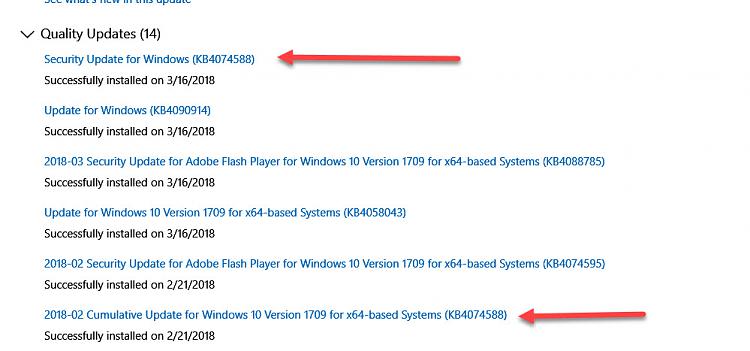New
#120
Cumulative Update KB4074588 Windows 10 v1709 Build 16299.248 - Feb. 13
-
-
New #121
I did that as one of my diagnostics when I 'lost' the keyboard but no new drivers were available and it kept telling me the device was working properly. I have a Logitech K740 backlit board. The bad Win update still sits there waiting for restart but the original update still shows installed successfully. I sit on pins and needles every day.
I have update ‘active’ hours set for 5AM-11PM and it won’t update between those hours so..so far so good. My pc is on from 7 ish AM to 4PM 5 days a week. I just want them to figure out what went wrong and fix it but right now I am paranoid about any further updates.Last edited by Brink; 27 Feb 2018 at 10:50. Reason: fixed format
-
-
New #123
KB4074588 not installing?
Just checked my installed updates history. KB4074588 has supposedly auto-installed successfully 17 times on consecutive days starting in Feb and last time on March 2, 2018 and KB4056892 auto-installed successfully 17 times in January on consecutive days. I have a small monthly data cap but my usage is not off the charts. I have had zero issues with updates since 1607 began. and from WINVER am currently at 16299.248. Win 10 Home. I checked my update history a week ago and none of these were there then. Just used dism /Online /Get-Packages. KB4074588 is not listed. I ran sfc /scannow(no issues), chkdsk(no issues), dism /online /cleanup-image /scanhealth and no curruption found.
I ran sfc /scannow(no issues), chkdsk(no issues), dism /online /cleanup-image /scanhealth and no curruption found.
Last edited by gcwizard; 04 Mar 2018 at 15:11. Reason: adding more info
-
New #124
Looks like a new cu KB4090913 coming through wu:
Cumulative Update KB4090913 Windows 10 v1709 Build 16299.251 - Mar. 5 - Windows 10 Forums
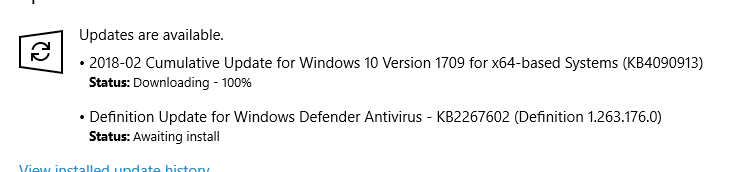
-
-
-
New #127
-
New #128
The first thing to check is to see which version of windows 10 you are currently on by running "Winver" in the run dialog box. Your KB4074588 has already been installed successfully on 2/21/2018 according to your screenshot and that should take you to OS build version 16299.248. Strangely enough, the same KB has been installed successfully at a later date 3/16/2018. That is definitely a bug probably on Microsoft's end. At this point, it would be a good idea to troubleshoot Windows updates and try to install the latest KB4088776 which will yield, if successful, OS build Version: 16299.309.
In the event the aforementioned attempts do not work, it would be good idea to try to reset Windows updates:
 Reset Windows Update in Windows 10
Reset Windows Update in Windows 10
-
-
New #129
Reset
If I reset the windows updates, what happens? Will I need to reinstall them again?
Related Discussions



 Quote
Quote