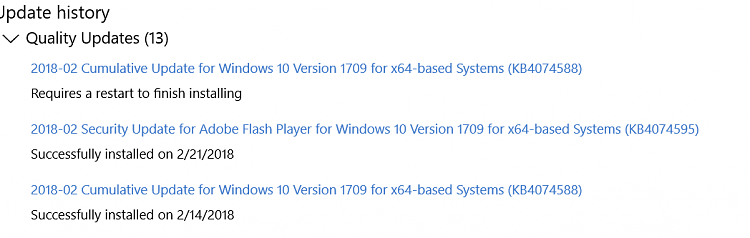Cumulative Update KB4074588 Windows 10 v1709 Build 16299.248 - Feb. 13
-
![]()
For those having issues, this is what finally worked for me after 22 "failed installs":
1- Downloaded the KB4074588 update from the Windows Update Catalog.
2- Disconnected from Internet.
3- Went to Control Panel ----> Uninstall Programs -----> View Installed Updates
3- Oh, what's that??? Oddly, it showed the update, however, it had no install date. Uninstalled. (It took a few minutes to uninstall)
4- Reboot.
5- Double click the downloaded MSU file that you downloaded in Step 1.
6- Wait forever because this update takes foooooorever to install. (At least it did on this computer, an approx. 12 year old HP w/ an AMD Turion 64)
7- Reconnect to the internet.
8- Viola! (or Presto! if you prefer) The update is now installed correctly.
Optional:
9- Throw laptop in the trash in three weeks and go buy a brand new one and repeat these problems again in 11-12 years on Windows 15. (At least, that is what I'm doing.  )
)
Nevermind. Windows update came up again and starts downloading. Back to step 0. I didn't get the update failed message in the Notification Center, but if I look at installed updates in control panel, it is listed as before without an install date.
You can block the update using
http://wushowhide.diagcab and wait until MS figures it all out. Apparently this is not an isolated issue.
Just for further reference:
 Hide or Show Windows Updates in Windows 10 Windows 10 Tutorials
Hide or Show Windows Updates in Windows 10 Windows 10 Tutorials
-
-
![]()
I also have the problem with this update and I thought I would post what is happening in the interest of trying to resolve it. The update appears to download and install ok according to the information under Settings\Update and Security. It sits there waiting for a restart which when generated appears to run but fails to update anything. WINVER confirms it has not updated and when you look at Control Panel\programs and features\Installed Updates it is sometimes there but with no install date which confirms it hasn't worked.Update and security also confirms it has failed to install.
I found this post on Microsoft answers
We couldn, error - Microsoft Community
and in particular the post from PaulSey on 16th feb suggesting "
SC config trustedinstaller start=auto" from Admin Command prompt.
(Update - 2/17 Editing for clarity based on feedback)
If you are currently experiencing the 0x80070bc2 error while attempting to install KB4074588, please try this:
- In the search box on the taskbar, type cmd.
- Right-click Command Prompt in the search results and select Run as administrator. (Select Yes, when prompted by the User Account Control.)
- In the Administrator: Command Prompt window, type the following command and press Enter:
SC config trustedinstaller start=auto
- Restart the PC.
In some cases, a second restart may be required. If you look under Settings > Update & security and you see the message Status: Awaiting restart, restart the PC a second time to complete the installation.
Paul...
This made a difference in as much as I now see numerous blue screens with the "Updating Windows do not turn off" message. There are a number of restarts and it all appears to be doing its thing but alas fails at the final hurdle with no error message other that those mentioned above.
Any suggestions as to what i can check or do to enable the update?
I have run Shawn's batch file which ran ok but didn't help.
Update. Good news - it finally installed!
After I posted 93 when I powered down I had the blue screen saying updates were taking place and do not turn off. As I didn't think anything had been installed, I let it carry on and a short while later powered the PC up again. Again blue screen updates taking place. When it was finished I went to Control Panel\Security and Maintenance\Maintenance\Reliability History and found that KB4074588 was "Successfully Installed".
However, WINVER reported the old software and Settings\Update and Security\Windows Update showed the download taking place again. Looking at Update History showed installed ok on the 20th but in Control Panel\Programs and Features\Installed updates there was no sign of it.
At this point I ran SFC scannow, DISM ScanHealth and CheckHealth and all reported no problems. I also ran Brink's batch file.
When I powered down for the last time that day, again blue screen with updating taking place. Powering up this morning, blue screen again with updating. Looked at reliability monitor and saw a "successful install" had again taken place. Looking at Windows Update it said up to date with nothing queuing and Control Panel\Installed Updates showed it installed but with the current (21) days date. Finally WINVER gave the 298 figure, so it had done it at last.
Why it had to have a number of attempts to fully load it I have no idea but everything appears to be running ok at present.
-
![]()
Update. Good news - it finally installed!
After I posted 93 when I powered down I had the blue screen saying updates were taking place and do not turn off. As I didn't think anything had been installed, I let it carry on and a short while later powered the PC up again. Again blue screen updates taking place. When it was finished I went to Control Panel\Security and Maintenance\Maintenance\Reliability History and found that KB4074588 was "Successfully Installed".
However, WINVER reported the old software and Settings\Update and Security\Windows Update showed the download taking place again. Looking at Update History showed installed ok on the 20th but in Control Panel\Programs and Features\Installed updates there was no sign of it.
At this point I ran SFC scannow, DISM ScanHealth and CheckHealth and all reported no problems. I also ran Brink's batch file.
When I powered down for the last time that day, again blue screen with updating taking place. Powering up this morning, blue screen again with updating. Looked at reliability monitor and saw a "successful install" had again taken place. Looking at Windows Update it said up to date with nothing queuing and Control Panel\Installed Updates showed it installed but with the current (21) days date. Finally WINVER gave the 298 figure, so it had done it at last.
Why it had to have a number of attempts to fully load it I have no idea but everything appears to be running ok at present.
This appears to be working for me as well. Does the "SC config trustedinstaller start=auto" need to be set back after to either "SC config trusted installer start=demand" or whatever the default is?
-
This appears to be working for me as well. Does the "SC config trustedinstaller start=auto" need to be set back after to either "SC config trusted installer start=demand" or whatever the default is?
Good question. Unfortunately, I don't know. I was going to leave it awhile just to make sure everything is ok and then google the options. I don't even know if the auto option is the actual default that has somehow become corrupted. If you do find out anything please post back.
-
-
![]()
On Feb 15 KB4074588 (OS Build 16299.248) was installed on my HP all in one desktop with Win 10 Home. I used the pc with no issues for 2 days but two days later when I booted up my corded keyboard would not work. Tried two other keyboards and same thing. Tried different USB ports and no change BUT my external hard drive/phone/camera/tablet/mouse worked just fine in all ports. Everything else on pc worked fine. Did virus/malware check, HP and Windows diagnostics and spoke with 3 IT people I know and all were baffled as I had done a lot to diagnose. Suggestion was to uninstall the update which I did and the keyboard worked just fine. Read what was in the update and cannot understand what would have caused this. I did read on another windows forum that the update did affect USB devices in some cases so I am not alone. Odd thing is that the update still shows as having installed successfully but the same update is sitting there waiting for a restart to finish. I am well aware that with Win 10 Home I cannot turn off auto update and/or skip this update and even if I could it would come back. I did change hours for ‘active’ update to avoid as long as I can. This is most disturbing and looking for advice. We all know that Win 10 will update “whether we like it or not” so I am paranoid
Terri
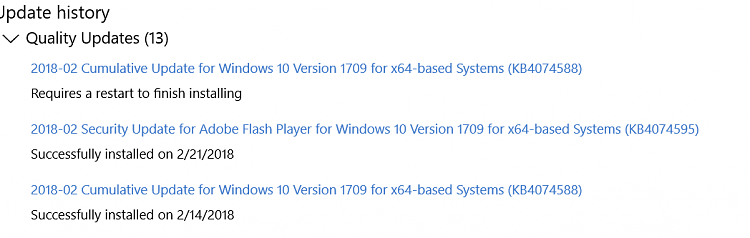
-
![]()
On Feb 15 KB4074588 (OS Build 16299.248) was installed on my HP all in one desktop with Win 10 Home. I used the pc with no issues for 2 days but two days later when I booted up my corded keyboard would not work. Tried two other keyboards and same thing. Tried different USB ports and no change BUT my external hard drive/phone/camera/tablet/mouse worked just fine in all ports. Everything else on pc worked fine. Did virus/malware check, HP and Windows diagnostics and spoke with 3 IT people I know and all were baffled as I had done a lot to diagnose. Suggestion was to uninstall the update which I did and the keyboard worked just fine. Read what was in the update and cannot understand what would have caused this. I did read on another windows forum that the update did affect USB devices in some cases so I am not alone. Odd thing is that the update still shows as having installed successfully but the same update is sitting there waiting for a restart to finish. I am well aware that with Win 10 Home I cannot turn off auto update and/or skip this update and even if I could it would come back. I did change hours for ‘active’ update to avoid as long as I can. This is most disturbing and looking for advice. We all know that Win 10 will update “whether we like it or not” so I am paranoid
Terri
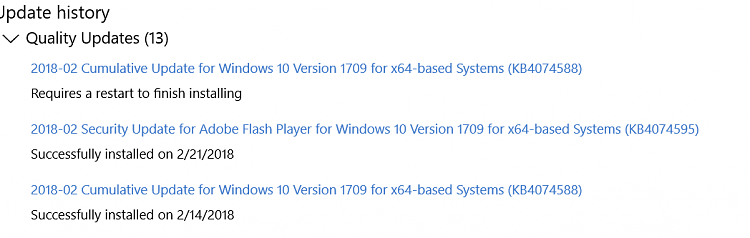
Why not try to reset Windows Updates. That might resolve your issue:
 Reset Windows Update in Windows 10
Reset Windows Update in Windows 10
-
-
![]()
@
TerriB
Have you tried to uninstall the keyboard driver?
Control panel->Device manager>Keyboards>Properties>Driver>Uninstall Device>Restart. Go back to Device manager>Click enable device if shown and/or update driver if you still have the problem.
Sorry to say that I don't think it is the keyboard driver which is the culprit here. Remember that @TerriB mentioned that after uninstalling the update, everything worked fine as per his (her) own words:
Suggestion was to uninstall the update which I did and the keyboard worked just fine. Read what was in the update and cannot understand what would have caused this. I did read on another windows forum that the update did affect USB devices in some cases so I am not alone. Odd thing is that the update still shows as having installed successfully but the same update is sitting there waiting for a restart to finish.
I really think that @TerriB would be better off with a "Reset Windows Update". And if the latter fails to resolve the problem, I would be more inclined to go with a repair install.
-
I really think that @
TerriB would be better off with a "Reset Windows Update". And if the latter fails to resolve the problem, I would be more inclined to go with a repair install.
I would suggest trying them the other way round. A repair install can keep installed apps and user files, while a Reset only keeps user files.
-
-
I would suggest trying them the other way round. A repair install can keep installed apps and user files, while a Reset only keeps user files.
Agree 
Edit: @Bree,
I have to make a little correction here with regard to 'reset'. I was talking about "reset Windows Update" and not the 'reset' found in:
 Reset Windows 10
Reset Windows 10
)
Hide or Show Windows Updates in Windows 10 Windows 10 Tutorials


 Quote
Quote